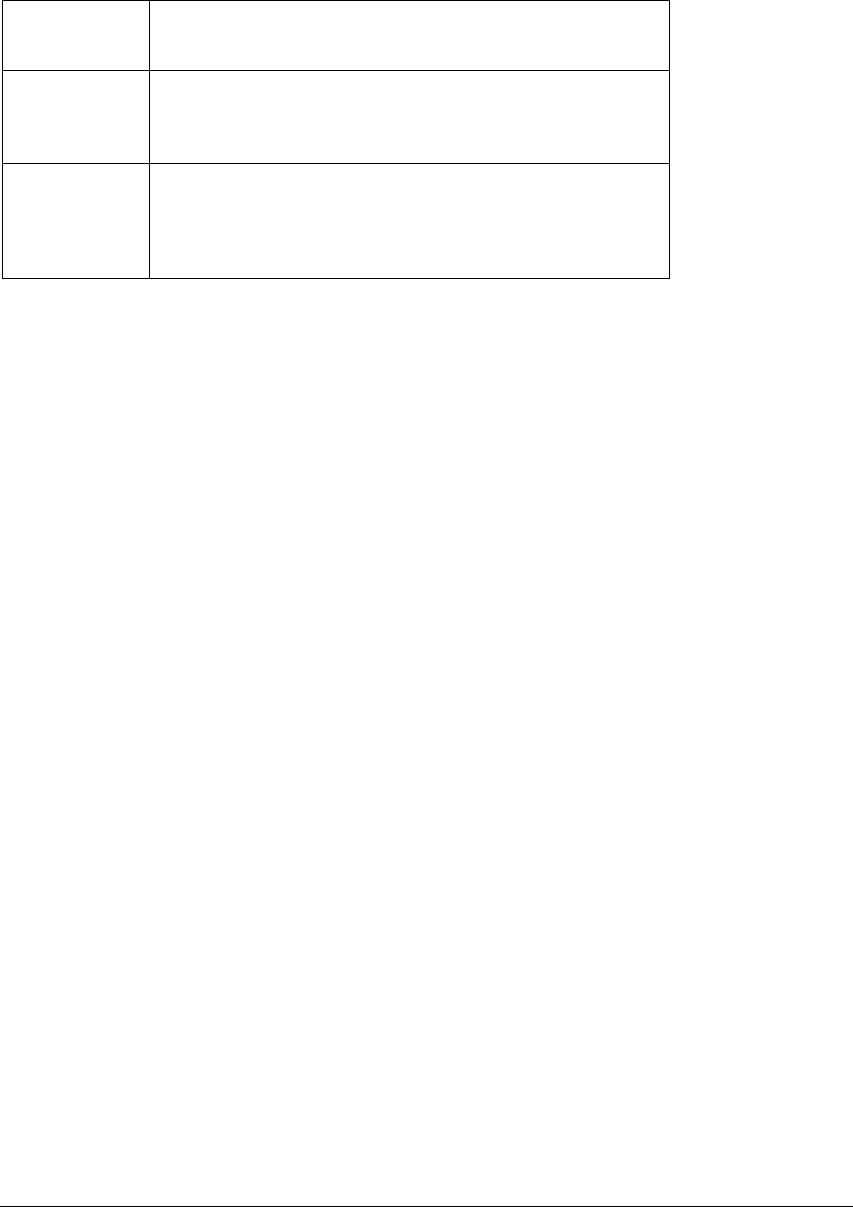
Viglen SX220 User Guide 107
The next table shows the typical tasks that a system administrator might do. They
include normal system administration, setting up system alerts so that an
administrator is notified when something on the server needs attention, and acting in
response to alerts or errors.
Table 37: System Administrator Tasks
Administer
• Monitoring system status
• Tracking system history
• Managing system assets
Alert
• Configure sensor thresholds
• Configure alert actions
• Respond to alerts received from the managed server
• Configure Predictive Failure Notification
Act
• Restoration
• Diagnosis
• Updating the system
• Configuration
• Repair
The tools used for the various server management tasks are described below, under
Server Management Tools. See Management Consoles later in this chapter for a
description of the available management consoles. The different methods for
communicating with a managed server are described in Connecting to a Remote
Server.
Server Management Tools
There are several tools available for server management, each for a different
purpose or for use in a different condition. Tools are sometimes used together, or in
sequence, to perform server management tasks.
The available tools for remote server management, described in the following
paragraphs, include:
Platform Instrumentation Control
Direct Platform Control
Client System Setup Utility
The Service Partition
Remote Diagnostics
DMI Explorer
Platform Instrumentation Control
Platform Instrumentation Control (PIC) works with Microsoft Windows NT, NetWare,
and UnixWare server systems, and provides real-time monitoring and alerting for
server hardware sensors. PIC communicates via a LAN connection to the Platform
Instrumentation (PI) on the Server, using standard DMI/RPC protocols.
ISC installs Platform Instrumentation on the managed server and console software
on a client workstation. On a Windows NT network, it is possible to install both parts


















