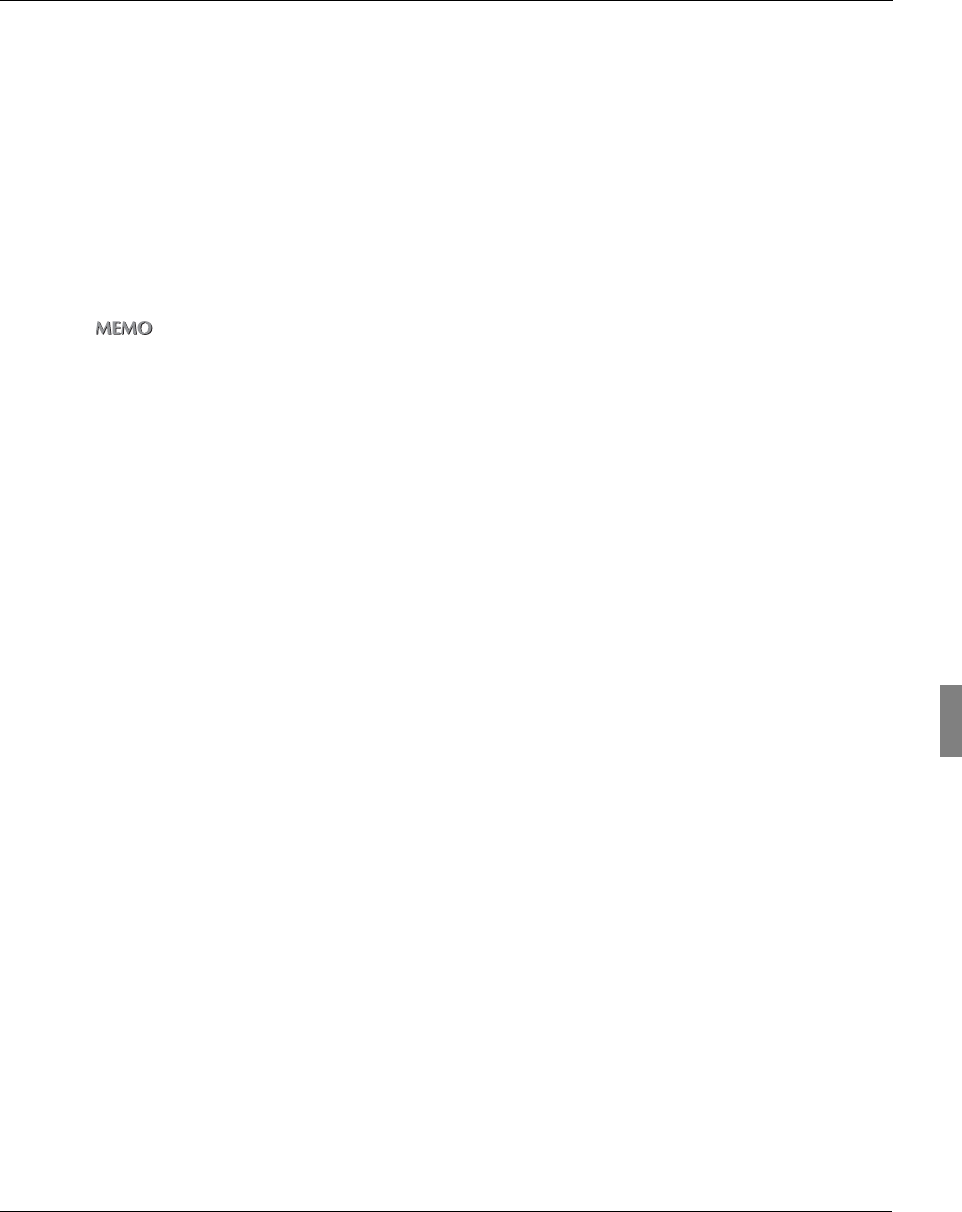
5-4. NetWare Configuration
97 II Network Setup - Administrators only
Chapter 5 Web Utility
Enabling NetWare
When this box is checked, Novell NetWare (IPX/SPX) is enabled as the protocol for print servers. For print
servers on which NetWare is not a primary protocol, be sure to uncheck this box to disable NetWare.
To enable NetWare, follow these steps:
1 Open the NetWare Configuration page.
2 Click the Enable NetWare check box.
zShould you wish to disable NetWare, deselect the option box.
3 At the bottom of the page, type in the system password in the provided field.
4 Click [Apply].
Changing NetWare Settings
To alter any of the NetWare settings, follow these steps:
1 Open the NetWare Configuration page.
2 In the NetWare Settings section, select the field you wish to change.
3 Enter the new settings (see the specific instructions that follow for each field).
4 At the bottom of the page, type in the system password in the provided field.
5 Click [Apply].
The following NetWare Settings may be changed, as described:
Ethernet Frame Type
This option allows you to select a frame type appropriate to the network in use. Either click on the radio
button corresponding to the frame type in use or click on Auto-Sense. If you select Auto Sense, the
proper frame type is automatically selected.


















