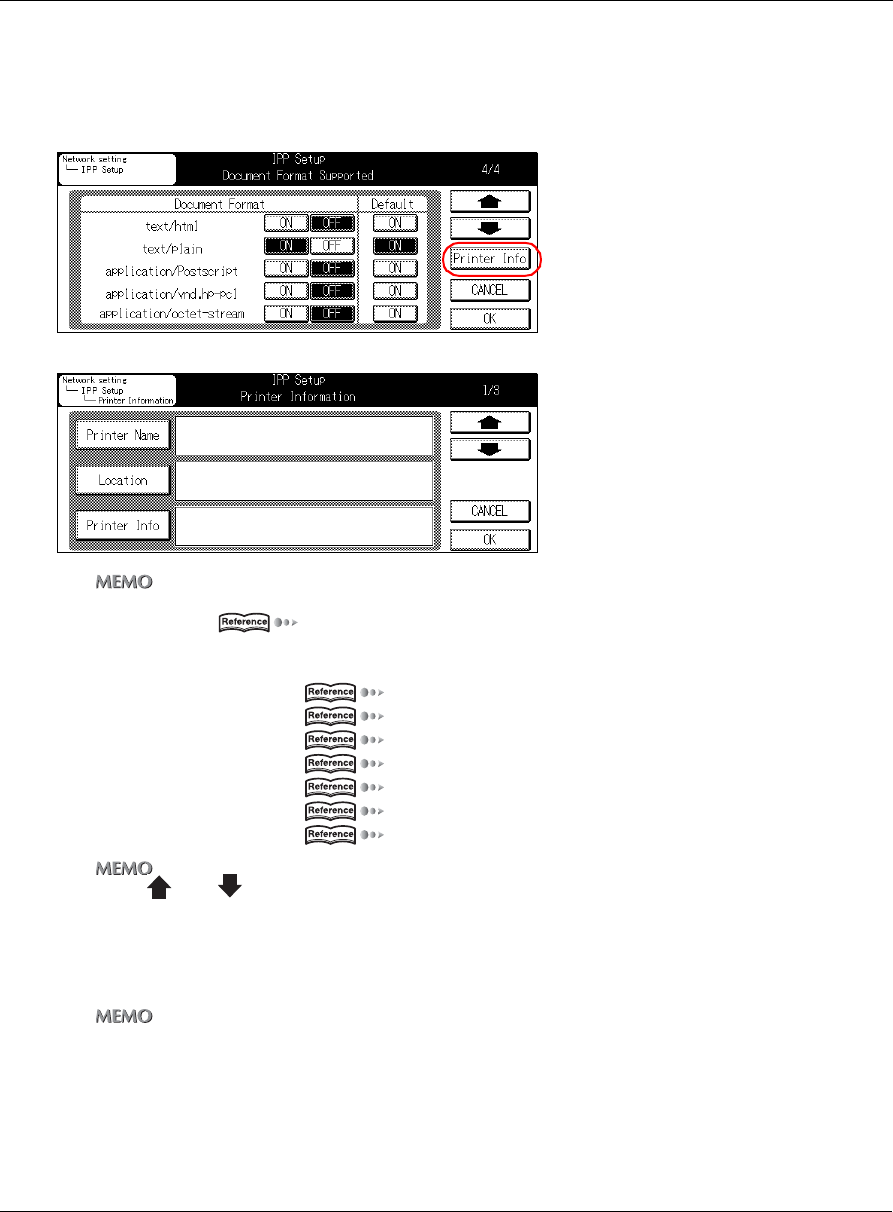
4-6. IPP Setup
II Network Setup - Administrators only 50
Chapter 4 Setting from the Control Panel
Printer Related Infomation
1 Touch [Printer Info] on the [IPP Setup] screen.
→ The [Printer Information] screen will be displayed.
zFor details on the procedure for displaying the [Network setting] screen, refer to [4-2.Method for Setting Network from
Control Panel] ( Page 23).
Use this screen to access the following:
Printer Name Page 51
Location Page 51
Printer Info Page 51
More Printer Information Page 52
Printer Driver Installer Page 52
Printer Model Page 52
Printer Manufacture Page 53
zUse [ ] and [ ] to switch the screen.
2 Touch [OK] key.
→ The screen will return to [IPP Setup] screen.
zTouching [CANCEL] will return you to the [IPP Setup] screen without any of the changes taking effect.


















