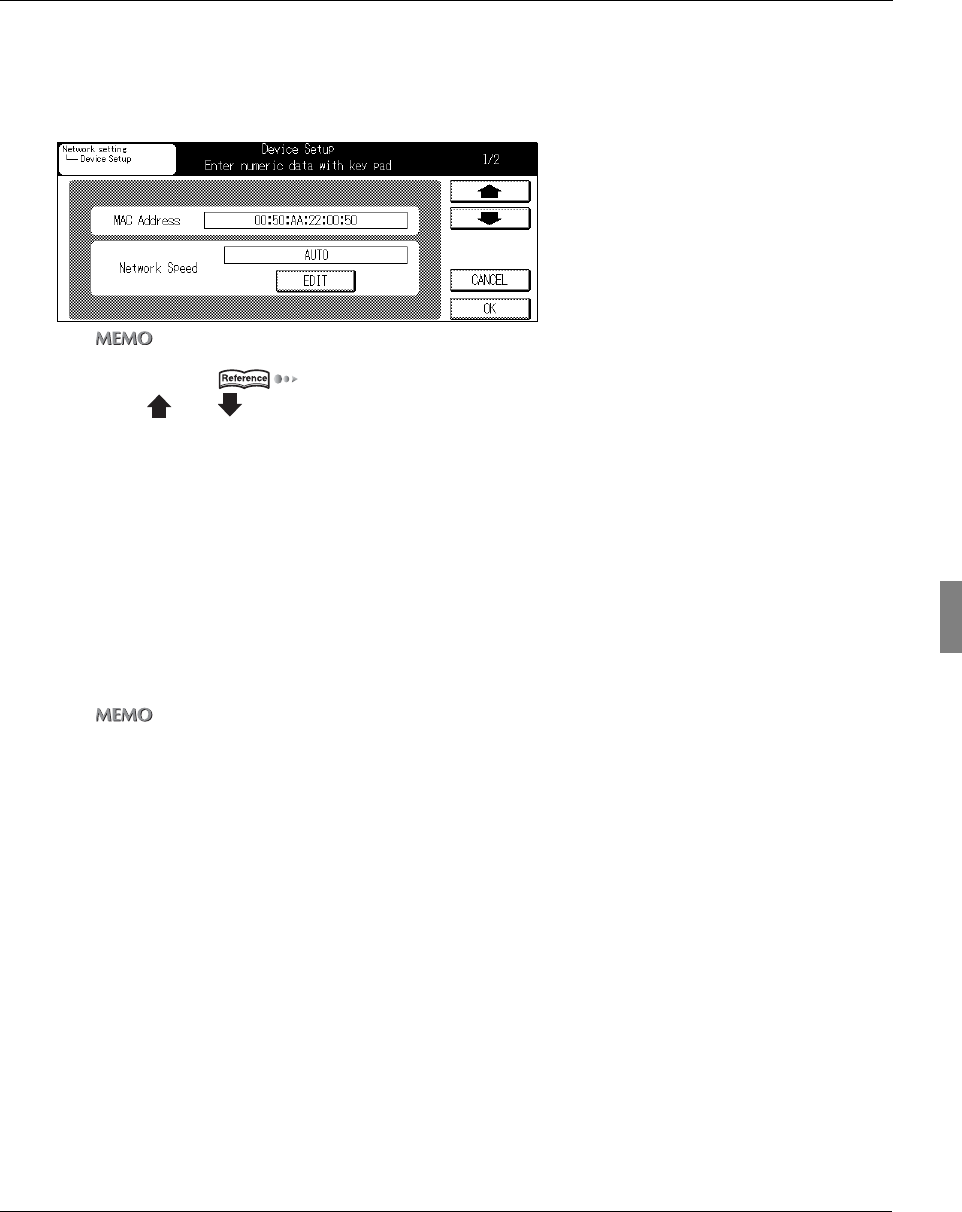
4-11. Device Setup
73 II Network Setup - Administrators only
Chapter 4 Setting from the Control Panel
Device Setup (Part 1 of 2)
1 Access to [Device Setup] screen from [Network setting] screen.
zFor details on the procedure for displaying the [Network setting] screen, refer to [4-2.Method for Setting Network from
Control Panel] ( Page 23).
zUse [ ] and [ ] to switch the screen.
MAC Address
This confirm the MAC Address.
Network Speed
This sets the network speed.
1 Touch the [EDIT] key on the [Network Speed] menu.
[EDIT] :Choose from below
[Auto]→[10Mbps FullDuplex]→[100Mbps FullDuplex]→[100Mbps HalfDuplex]
zThe factory set default setting is [AUTO].


















