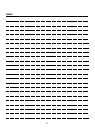About this Manual vi
●About this Manual
This is the manual for the Network/Scanner functions of this Copier.
This manual assumes that the user is familiar with basic computer and copy machine operations. For
detailed operations of Windows and Macintosh machines, please refer to the copier User’s Guide.
Manual Composition
This manual is composed of the following five (5) volumes.
I Outline
This volume summarizes the machine's network/scanning functions and explains control panel opera-
tions.
II Network Setup - Administrators only
This volume explains how to proceed with network settings.
III Scanner
This volume explains how to use the network/scanner functions.
IV Scanner Key Operator - Administrators only
This volume explains the key operator settings that apply to this machine's scanner functions.
V Appendix
The appendices explain the product specifications, and include a list of built-in fonts, factory defaults,
etc.
●Conventions Used in this Manual
Notation of each product
The following abbreviations are used in this manual:
•Konica Minolta
Digital Electronic Photo Copier : Copier
•Internal Network Controller : network controller
•HD-103 Type A Hard Disk Option : Optional Hard Disk
•Microsoft Windows 95 : Windows 95
•Microsoft Windows 98 : Windows 98
•Microsoft Windows Me : Windows Me
•Microsoft Windows NT 4.0 : Windows NT 4.0
•Microsoft Windows 2000 : Windows 2000
•Microsoft Windows XP : Windows XP
•Above OSs : Windows 95/98/Me
Windows NT 4.0/2000/XP
Windows 95/98/Me/NT 4.0/2000/XP