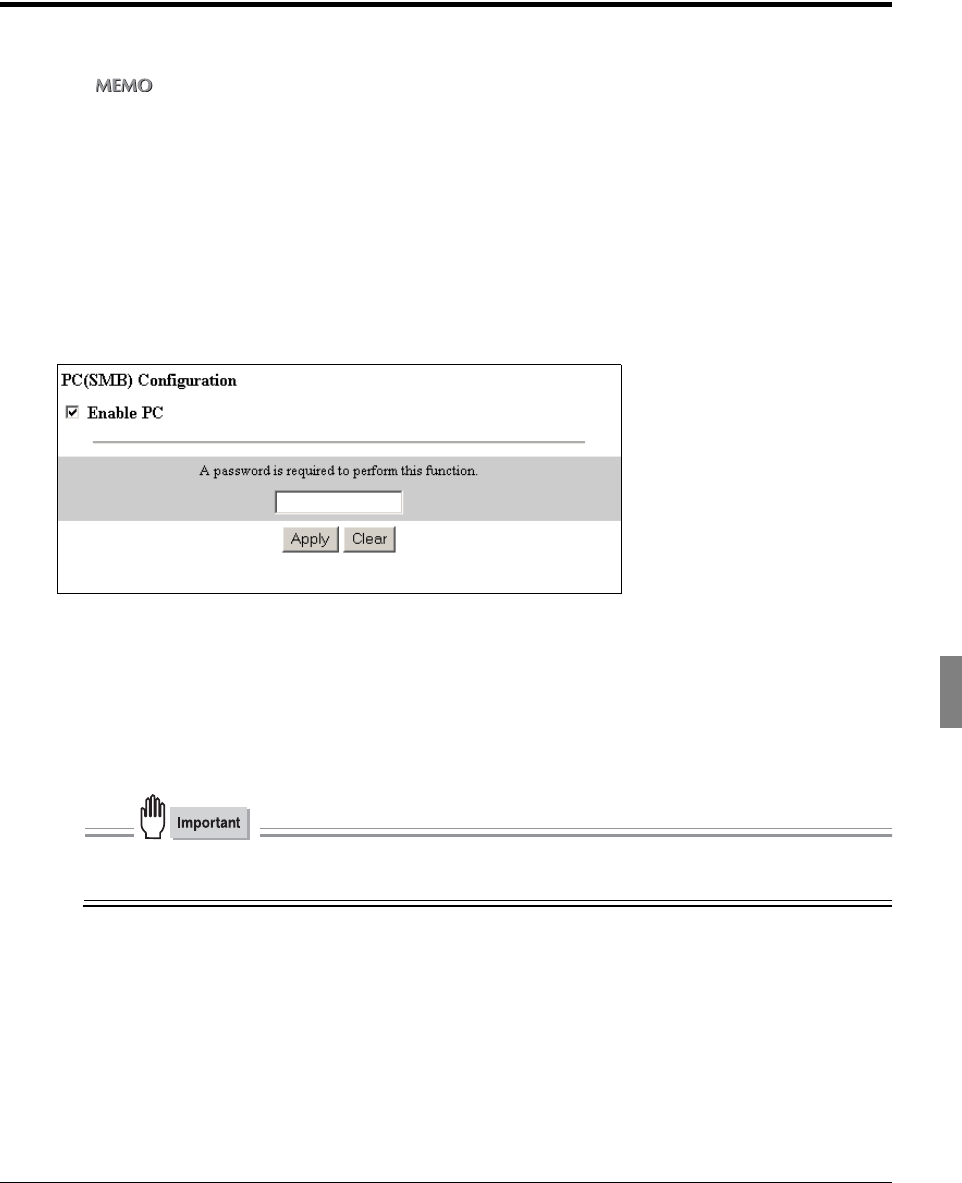
113 II Network Setup - Administrators only
Chapter 5 Web Utility
5-11. PC(SMB) Configuration
This enables a function for sending scanned data to PC's shared folder using the scanner function. Password
input is necessary to configure settings.
zIn order to alter any of the fields that follow, a password is required. The default password for Web Utilities is "key
operator password".
To access the PC(SMB) Configuration page, follow these steps:
1 Open the Network Setup page.
2 From the top menu, select PC(SMB) Configuration page. The PC(SMB) Configuration
page opens.
3 Click the checkbox when using PC(SMB) with the scanner.
4 Input the password and click the [Apply] button.
This password is a key operator password.
Clicking [Clear] aborts all settings input up to this point.
● Changes do not take effect until you start the copier. Be sure to wait at least 10 seconds after turning off
the main power switch before you turn the copier back on.


















