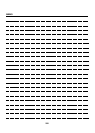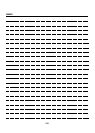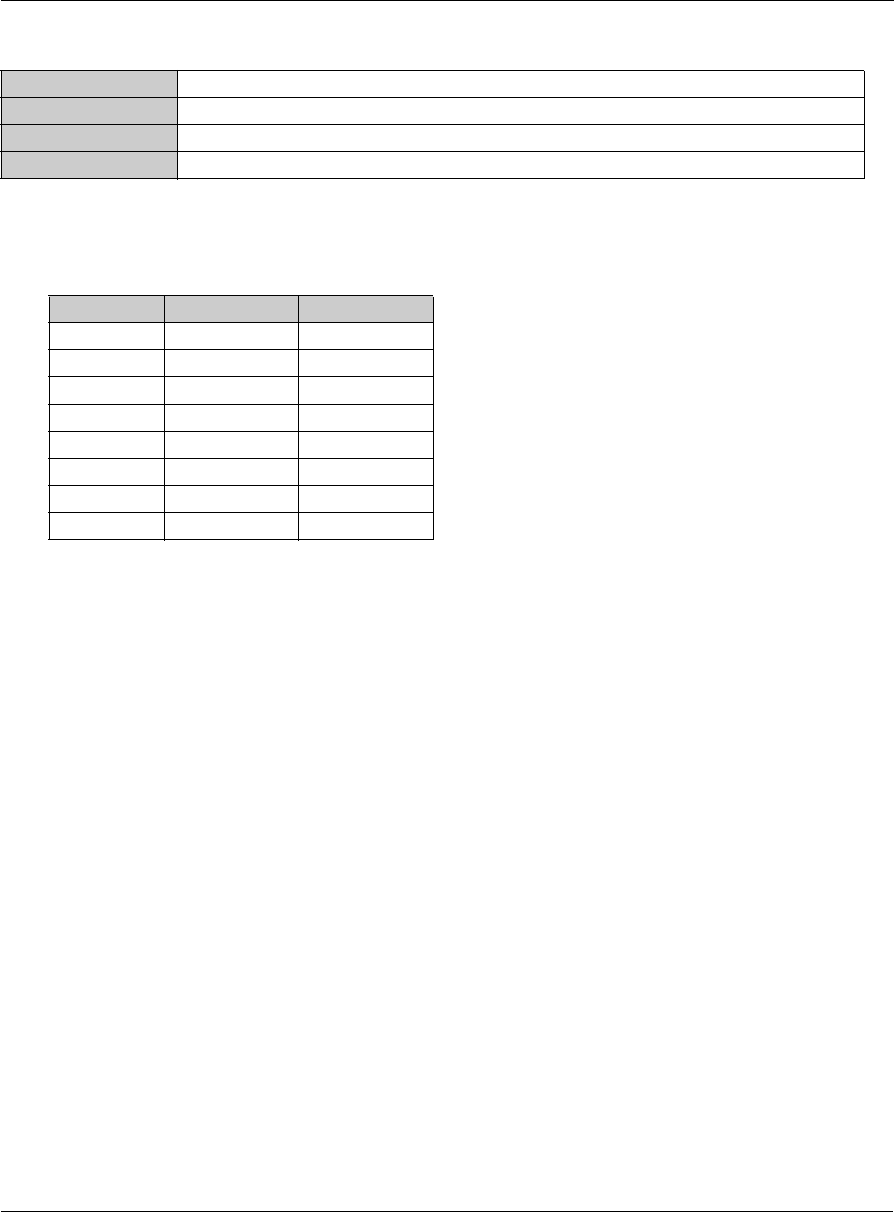
9-1. Product Specifications
V Appendix 212
Chapter 9 Appendix
LED Status
10/100Base-T UTP cable specifications
When a 10/100Base-T UTP cable is set for connecting to the RJ45 connector on the network, the gen-
eral Ethernet standard below is used. Use a cable of at least Category 5.
LED status Network status
blinks in green at receiving data
lights in orange
Network speed : 100Mb/s
OFF Network speed : 10Mb/s
Pin number
Color Ethernet
8 Blue/white
7 Blue
6 Orange/white Receive-
5 Green/white
4 Green
3 Orange Receive+
2 Brown/white Transmit-
1 Brown Transmit+