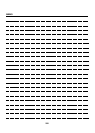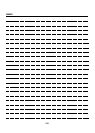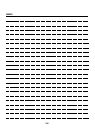215 V Appendix
Chapter 9 Appendix
9-3. Index According to Item
A
Accept IPP Job ............................................ 46, 104
Account .................................................................. 142
anonymous ............................................................ 142
AppleTalk ................................................................. 41
AppleTalk Configuration ......................................... 100
AppleTalk Setup screen ........................................... 41
Application Function ............................................... 171
Application Function Settings ................................. 171
Application Function Settings screen ..................... 171
Attached file ........................................................... 127
Attribute .................................................................... 86
Authentication Type ................................................. 83
Auto Delete .............................................................. 13
AUTO RESET button ............................................... 10
Auto reset timer ...................................................... 194
Automatic polling ...................................................... 66
B
Basic screen ............................................................ 11
Binary Division ............................................. 59, 108
Body ....................................................................... 138
C
Cable Specifications .............................................. 212
Changing Job Order ................................................. 13
CHECK button ......................................................... 10
Checking settings ................................................... 178
Condition .................................................................. 87
Confirm Address .................................................... 179
Connection Timeout ....................................... 56, 60
Connection with the Network ..................................... 4
Control Panel ........................................................... 10
Copy basic mode ..................................................... 23
D
Data LED ................................................................. 10
Default Gateway ............................................ 29, 93
Destination ................................................. 127, 140
Destination list ........................................................ 145
Destinations already registered ............................. 130
Detail search initial setting ....................................... 86
Device Configuration .............................................. 118
Device Setup ............................................................ 72
Device Setup screen ................................................ 72
DHCP ....................................................................... 26
DHCP Settings ......................................................... 94
Disable Bindery .............................................. 40, 99
Disable Entry Function ........................................... 205
DNS Domain Name ....................................... 32, 95
DNS Host Name ............................................ 32, 95
DNS Server .............................................................. 95
DNS Settings ........................................................... 95
Document Format .................................................. 104
Document Format Supported ................................. 104
Domain name ........................................................... 85
DSN Request .......................................................... 70
Dual page .............................................................. 172
E
E-Mail ........................................................... 57, 154
E-Mail (POP) Setup ................................................. 63
E-Mail (POP) Setup screen ..................................... 63
E-Mail (SMTP) Setup .............................................. 57
E-Mail (SMTP) Setup screen .................................. 57
E-mail address ...................................................... 128
E-Mail Extended Config .......................................... 69
E-Mail Extended Configuration ............................. 112
E-Mail List screen .................................................. 155
E-Mail message body list screen .......................... 157
E-Mail Notification Configuration ........................... 116
E-Mail registration/edit screen ............................... 152
E-Mail select screen .............................................. 127
E-mail Send (SMTP) Configuration ....................... 107
E-mail Send (SMTP) Configuration menu ............. 107
E-Mail Setup screen ................................................ 57
E-Mail subject list .................................................. 156
E-Mail subject list screen ...................................... 156
Enable AppleTalk .................................................. 100
Enable DHCP ................................................. 29, 94
Enable IPP .............................................................. 46
Enable LDAP ........................................................... 79
Enable PASV Mode ..................................... 55, 106
Enable POP ............................................................ 64
Enable SMTP .......................................................... 58
Enable SSL ............................................................. 82
Enable TCP/IP ........................................................ 28
Enabling IPP ......................................................... 103
Error N** .................................................................. 13
Ethernet connector .................................................... 4
Ethernet Frame Type ..................................... 35, 97
F
Factor ...................................................................... 13
Factory Defaults .................................................... 121
Fax JOB .................................................................. 12
File Form default ................................................... 201
File Format ............................................................ 166
File name ................. 127, 130, 140, 144, 165
File path ................................................................ 141
File Server ............................................................... 98
File Server Name .................................................... 37
Flip Side2 .............................................................. 175
Folded documents ................................................. 174
Folded Orignal ....................................................... 174
Frame/Fold Erasure .............................................. 177
From Address screen ............................................ 139
FTP ....................................................... 5, 54, 182
FTP Client Port Number ............................... 56, 106
FTP Configuration ................................................. 105
FTP Configuration page ........................................ 105
FTP list .................................................................. 160