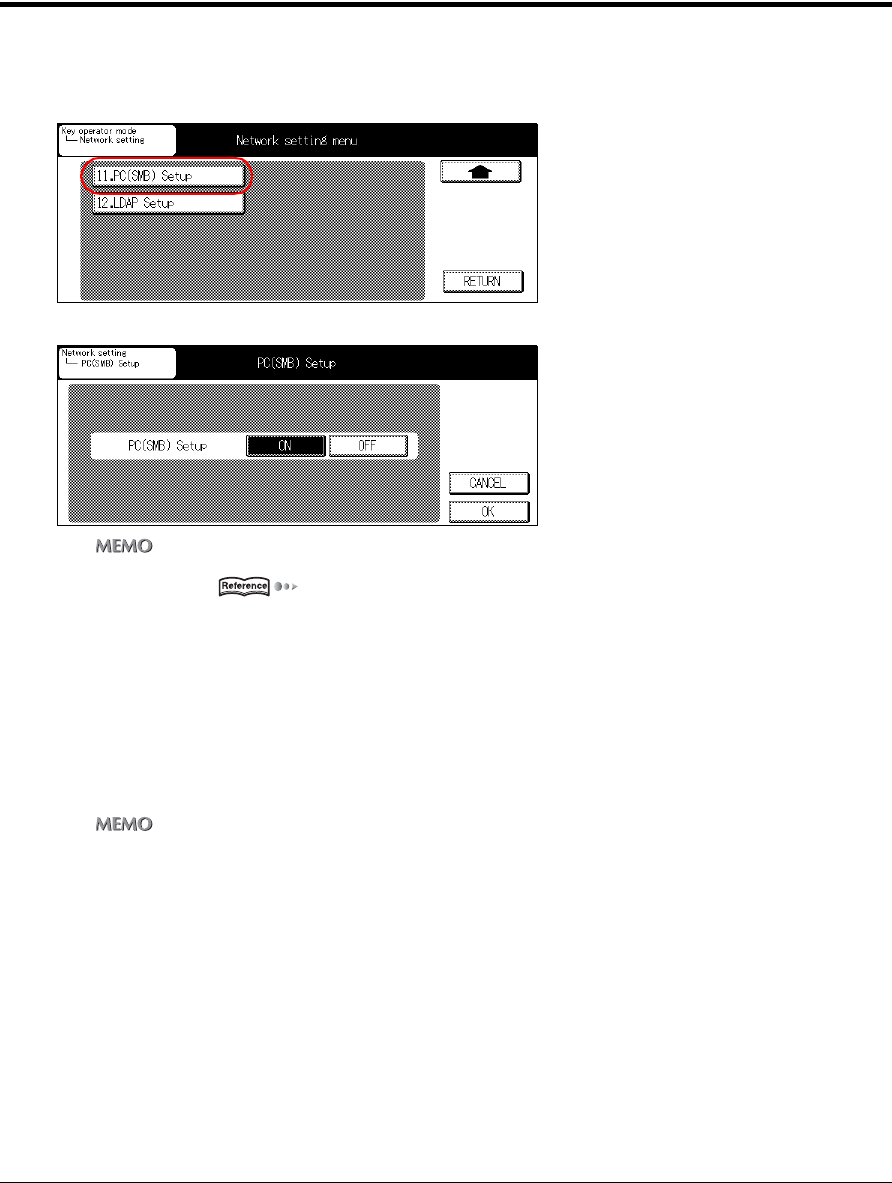
II Network Setup - Administrators only 76
Chapter 4 Setting from the Control Panel
4-13. PC(SMB) Setup
This enables a function for sending data to a PC's shared folder using the scanner function.
1 Touch the [11.PC(SMB) Setup] key on the [Network Setting] screen.
→
The [PC(SMB) Setup] screen will be displayed.
zFor details on the procedure for displaying the [Network setting] screen, refer to [4-2.Method for Setting Network from
Control Panel] ( Page 23).
2 Touch either the [ON] or [OFF] key on the [PC(SMB) Setup] screen.
[ON] : Enables the [Scan to PC(SMB)] function
[OFF] : Disables the [Scan to PC(SMB)] function
3 Touch [OK] key.
→ The display returns to the [Network setting] screen.
zTouching [CANCEL] will return you to the [Network setting] screen without any of the changes taking effect.


















