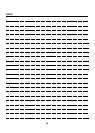4-2. Method for Setting Network from Control Panel
25 II Network Setup - Administrators only
Chapter 4 Setting from the Control Panel
6 Touch the [2.Network] key.
The following settings are made on the [Network setting] screen.
TCP/IP Setup Page 27
NetWare Setup Page 33
AppleTalk Setup Page 41
IPP Setup Page 44
FTP Setup Page 54
E-Mail (SMTP) Setup Page 57
E-Mail (POP) Setup Page 63
E-Mail Extended Config Page 69
Device Setup Page 72
List Print Page 75
PC (SMB) Setup Page 76
LDAP Setup Page 77
z[8. E-Mail Extended Config] is enabled only when the optional hard disk is connected.
7 Select the item to set by touching it.