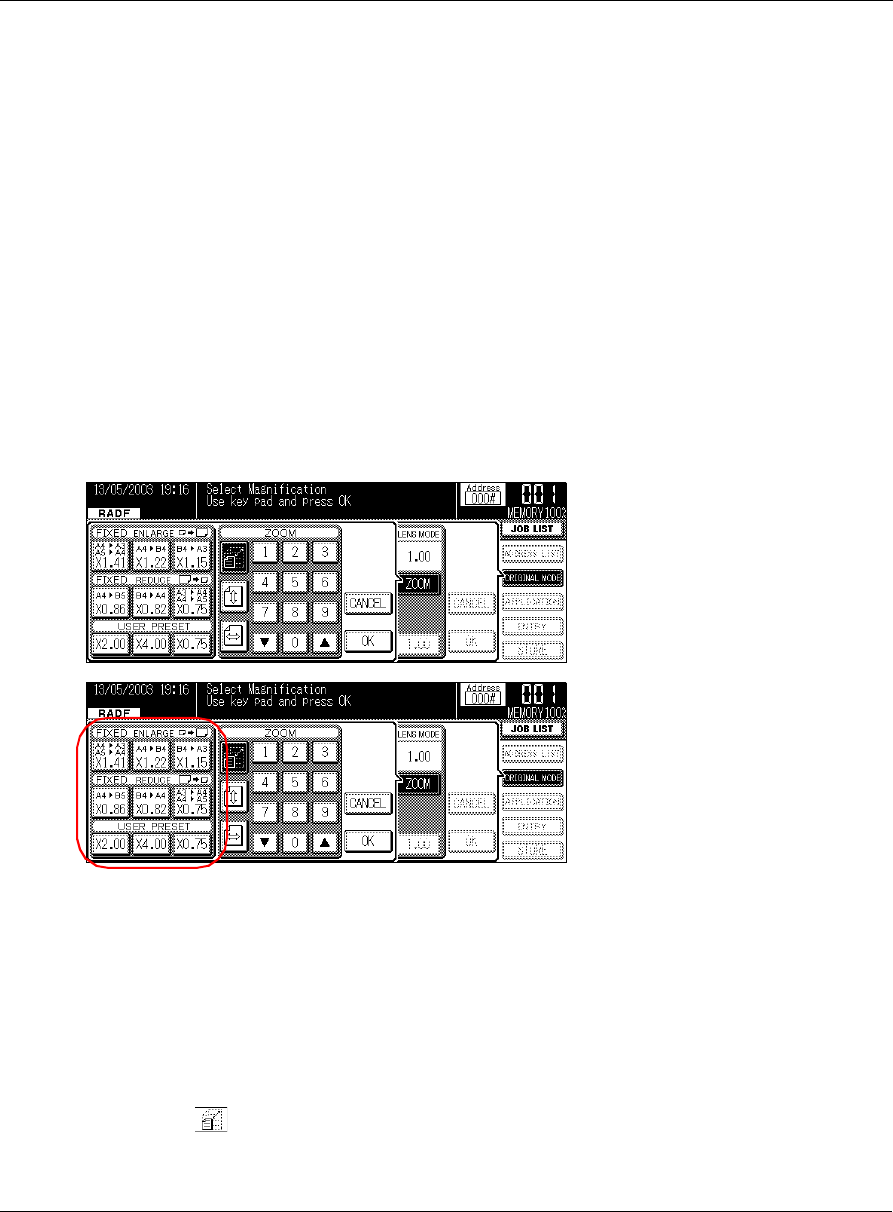
6-4. Scanning Documents
III Scanner 168
Chapter 6 Using the Scanner Functions
Original Direction
1 Touch the [SETTING] key in the [ORIGINAL DIRECTION] menu.
→ The [Original Direction] screen will appear.
2 Choose the orientation of the document to be scanned.
3 Touch the [OK] key.
The screen will return to the [Original mode] screen.
Lens Mode
1 Touch the [ZOOM] key.
→ The [Select Magnification] screen is displayed.
2 The scanning magnification ratio is selected with the magnification ratio keys or [▲] or [▼].
The magnification ratios that can be selected are as follows.
Fixed magnification ratios
A4-A3, A5-A4
A4-B4
B4-A3
A4-B5
B4-A4
A3-A4, A4-A5
Zoom
Touch the key, then specify the zoom ratio with [▲] [▼] or the copier’s ten-key.


















