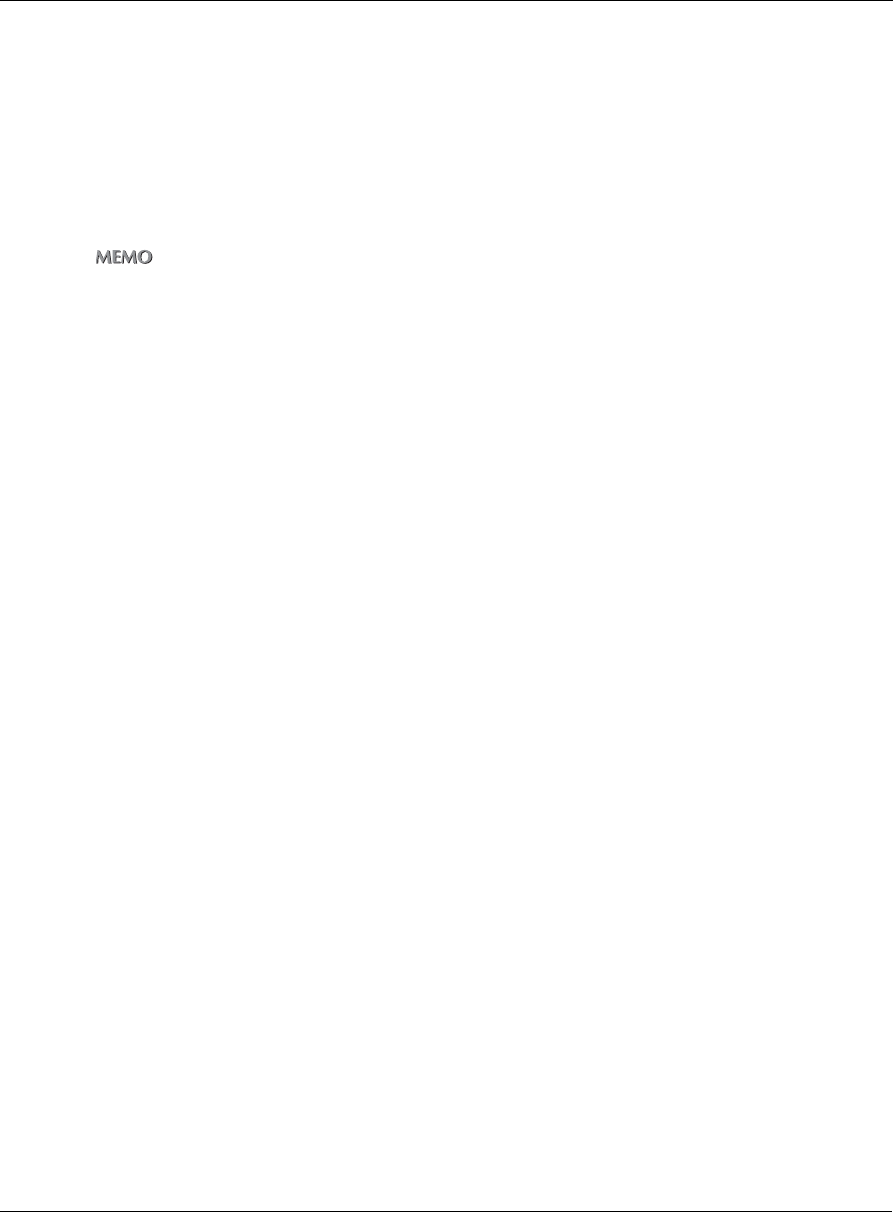
5-8. E-mail Send (SMTP) Configuration
II Network Setup - Administrators only 108
Chapter 5 Web Utility
Enabling E-mail Send (SMTP)
To enable E-mail Send (SMTP), follow these steps:
1 Open the E-mail Send (SMTP) page.
2 Click the Enble SMTP box.
zShould you wish to disable SMTP, deselect the option box.
3 At the bottom of the page, type in the system password in the provided field.
4 Click [Apply].
Changing E-mail Send (SMTP) Setting
The following E-mail Send (SMTP) settings may be changed as noted.
SMTP Server Address
SMTP Server Port Number
SMTP Server Connection Timeout
Protocol Type
Binary Division
Partial Message Size
Maximum Message Size
POP before SMTP
Setup Time
Key Operator E-mail Address
Machine E-mail Address
To alter any of these E-mail Send (SMTP) settings, follow these steps:
1 Open the E-mail Send (SMTP) configuration page.
2 In the E-mail Send (SMTP) Settings section, select the field you wish to change.


















