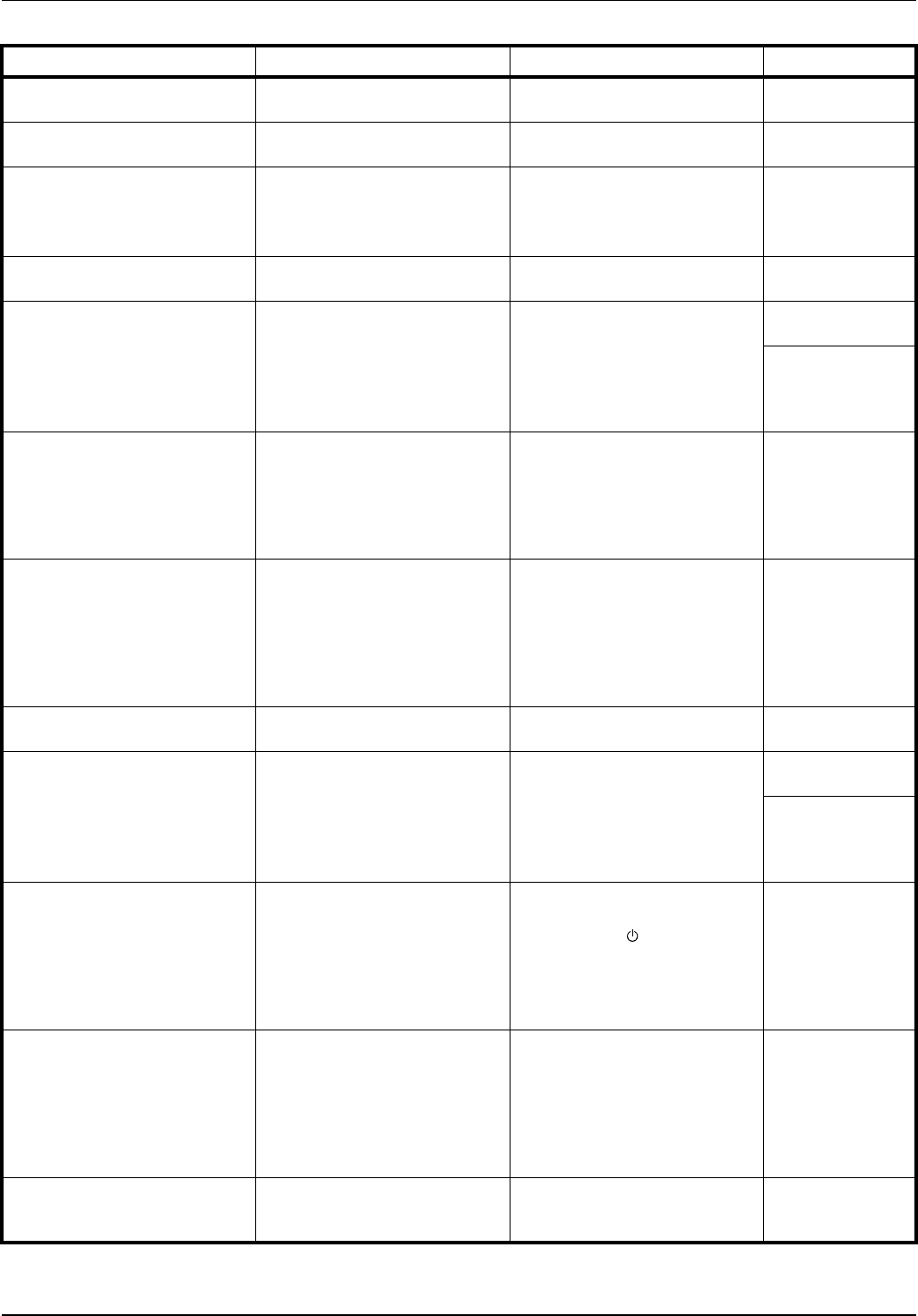
Troubleshooting 5-7
Check waste toner box. Is the waste toner box securely
fastened?
Securely fasten the waste toner
box.
Refer to Operation
Guide, Chapter 5
Replace the waste toner box. — Replace the waste toner box. Refer to Operation
Guide, Chapter 5
Clean the slit glass for original
fed from DP.
(Clean the slit glass for original
fed.)
— Rub the slit glass with the
included dry cleaning cloth.
Refer to Operation
Guide, Chapter 5
Install duplex unit. Is the duplex unit securely
installed?
Open left cover 1 and install the
duplex unit in place securely.
—
Out of staples.
Add staples.
(Stapler empty.
Add staples.)
Is the optional document finisher
or built-in finisher out of staples?
Refill staples. Refer to Operation
Guide, Chapter 4
Refer to the
optional Document
Finisher Operation
Guide.
Time for maintenance. — Periodic maintenance is
required to maintain the
equipment in good condition.
Contact your Service
Representative or Authorized
Service Center promptly.
—
Paper misfeed. — If a paper jam occurs, the
location of the jam will be
indicated on the touch panel and
the machine will stop. Leaving
the main power switched on (|
position) follow the instructions
to remove the jammed paper.
Refer to Operation
Guide, Chapter 6
Remove paper from inner tray of
Finisher.
Is there any paper left in the
optional document finisher?
Remove all paper left in the
optional document finisher.
—
Staple jam. Is the optional document finisher
or built-in finisher experiencing a
staple jam?
Remove the jammed staple. Refer to Operation
Guide, Chapter 4
Refer to the
optional Document
Finisher Operation
Guide.
System error.
Call service.
Is it re-displayed after opening
and closing the front cover,
turning off and on the main
power switch, and plugging out
and plugging in the power plug
in the power outlet?
Make a note of this message (C
followed by a number). Switch
off the power ( position),
unplug the power cord, and
contact your Service
Representative or Authorized
Service Center.
—
Paper cassette is out of order.
Select another paper cassette.
(Paper cassette is out of order.
Select other paper cassette.)
— The cassette in use has a
problem and is temporarily
unavailable. Contact your
Service Representative or
Authorized Service Center
promptly. To continue copying,
use another cassette.
—
System error.
Main Power Switch Off / On.
— A system error has occurred.
Turn the main power switch off
and on again.
—
Display Checkpoints Corrective Actions Reference Page


















