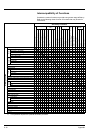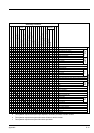6-14 Appendix
26 Setting is canceled due to switch to automatic paper select.
27 Combine mode is not available when the original size is selected via
user entry.
28 May not be combined with Continuous scan.
29 May not be combined with Interrupt mode.
30 Auto Density is not available for photo original. (switches to manual
density)
31 Original size selection (Paper sizes other than 11 × 17", 8 1/2 × 11",
A3, B4, A4R, B5R, A5R and 8K.) not available.
32 May not be combined with Memo mode.
33 The secondary function takes priority and original set direction is set
to [Top Edge Top].
34 May not be combined with Combine mode.
35 May not be combined with Booklet mode. (switches to auto zoom)
36 When selecting original size (B6, B6R, A6R, 11 × 15", Postcard),
secondary function is given priority and setting switches to auto
detect.
37 The secondary function takes priority and the output destination
changes to [Finisher Tray].
38 When selecting original size (B6, B6R, A6R, 11 × 15", Postcard), a
message prompt is displayed to change the setting.
39 Cannot be selected when the optional document finisher is installed.
40 The output destination changes to [Finisher tray] when the optional
document finisher is installed.
41 When [APS] is set, the secondary function takes priority and the
[APS] setting is cancelled.
42 [APS] cannot be selected when page numbering is set.