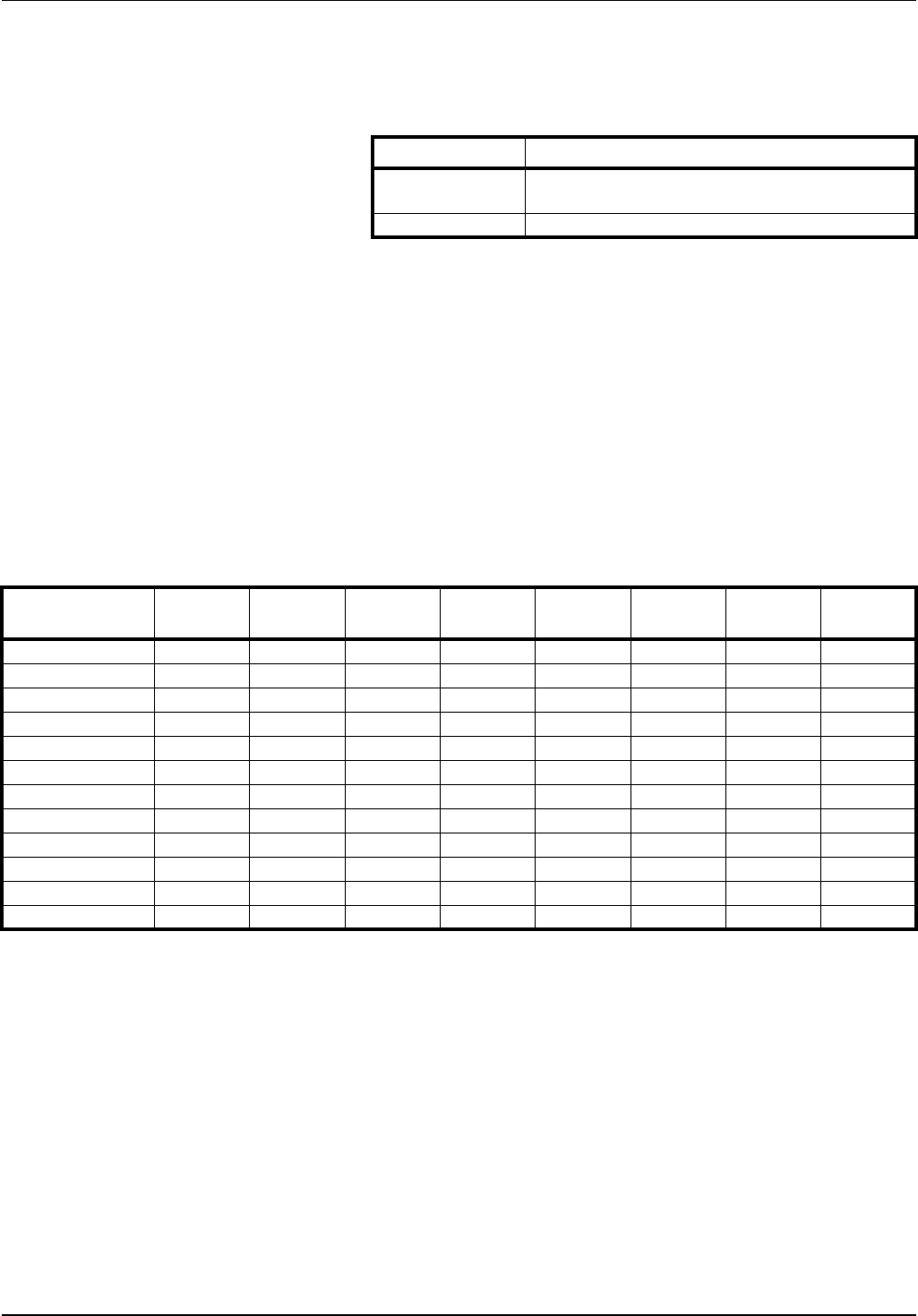
3-14 System Menu
Enabling Quick Access to MP Tray Settings
Set whether to show the MP tray Settings screen when the MP tray is
selected from the [Basic] screen. The setting items are as follows.
1 Referring to Accessing the Machine Default Screen on page 3-11,
access the Machine Default screen.
2 Press [S] or [T] to select Check MP Tray sizing and press [Change
#].
3 Select [Off] or [On].
4 Press [Close] to save settings or [Back] to cancel settings. The
display returns to the Machine Default screen.
Setting Media Type Properties (Paper Weight)
Set the weight (paper thickness) for each type of paper. The weights that
can be configured for media type are as follows.
Media type to be placed in the Cassette.
Y: Available.
N: Not Available.
Item Description
Off Do not show MP tray Settings when MP tray is
selected.
On Show MP tray Settings when MP tray is selected.
Media Type
Light
(thin)
Normal 1 Normal 2 Normal 3 Heavy 1 Heavy 2 Heavy 3
Extra
Heavy
Plain YYYYNNNN
PreprintedYYYYNNNN
Bond YYYYYYYN
RecycledYYYYNNNN
Vellum YYYYNNNN
Rough Y YYYYYYN
Letterhead Y YYYNNNN
Color (Colour)YYYYNNNN
Prepunched Y YYYNNNN
Thick paper N NNNYYYY
High QualityYYYYNNNN
Custom 1 - 8YYYYYYYY


















