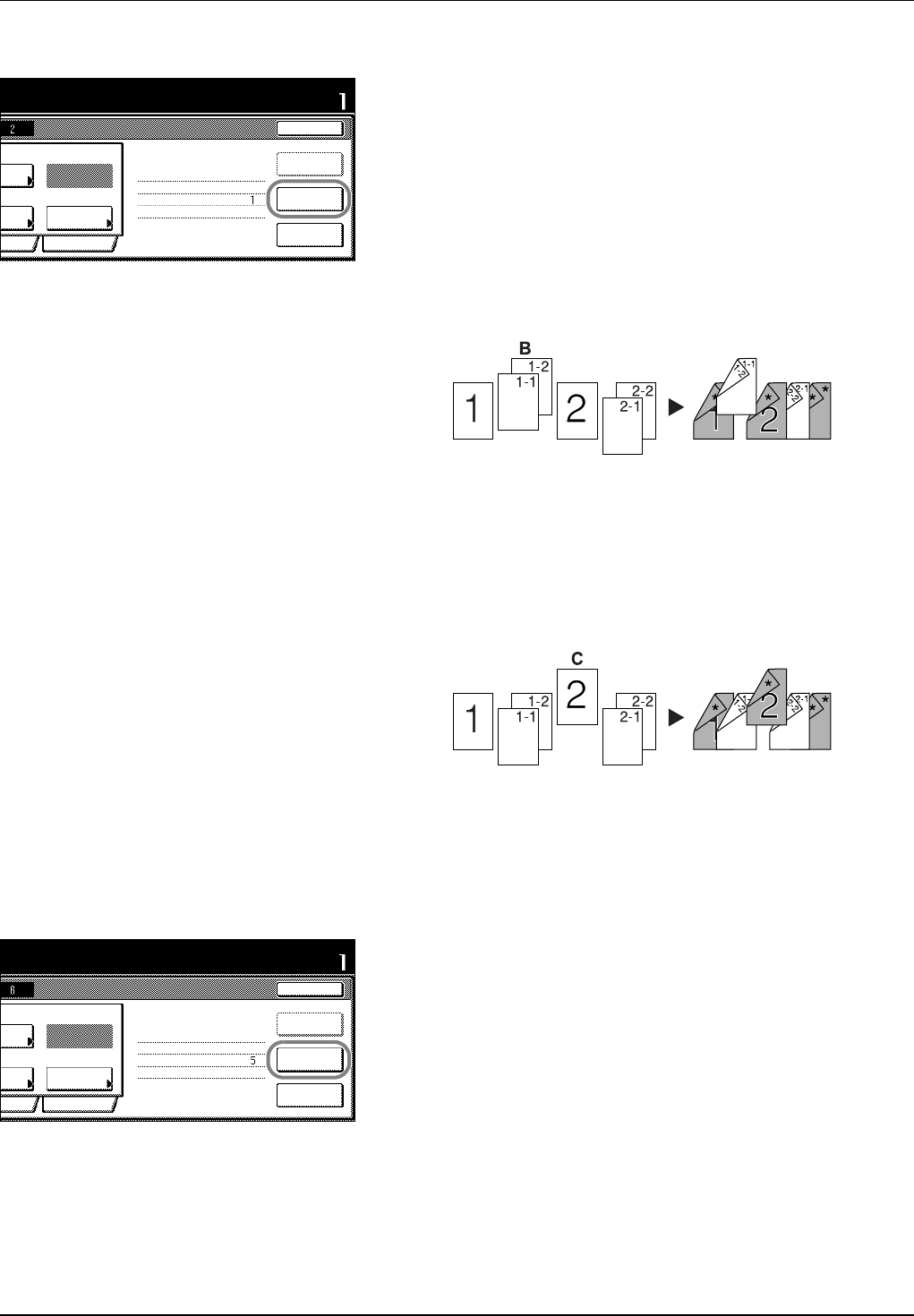
1-36 Copy Functions
Step 2: Set Original A Back Side to Blank
9 Press [Print from Front page].
The back side of the page will be left blank and copying will continue
from the next page.
Step 3: Complete the Settings for Original B.
Select Cassette 1 (plain paper) for paper setting.
10Press [Paper Selection].
11Select Cassette 1 and press [Close].
12Place Original B and press the Start key. Scanning of the original
begins.
Step 4: Complete the Settings for Original C
For paper selection, set MP tray (color paper).
13Press [Paper Selection].
14Select the MP tray and press [Close].
15Place Original C and press the Start key. Scanning of the original
begins.
Step 5: Leave Back Side of Original C Blank
16Press [Print from Front page].
The back side of the page will be left blank and copying will continue
from the next page.
p
ress start key.
Set
Cancel
d
ed
a
lity
Top Edge Top
Original
2 sided Copy
Edit
Insert
2 sided copy-Left
Finished page #:
p
o
%
a
l
Front page
Print from
key when startin
g
copy.
1 sided/
Next copy page: Rear
finished
Scanning
2 sided
Orient.
page
p
ress start key.
Set
Cancel
d
ed
a
lity
Top Edge Top
Original
2 sided Copy
Edit
Insert
2 sided copy-Left
Finished page #:
p
o
%
a
l
Front page
Print from
key when startin
g
copy.
1 sided/
Next copy page: Rear
finished
Scanning
2 sided
Orient.
page


















