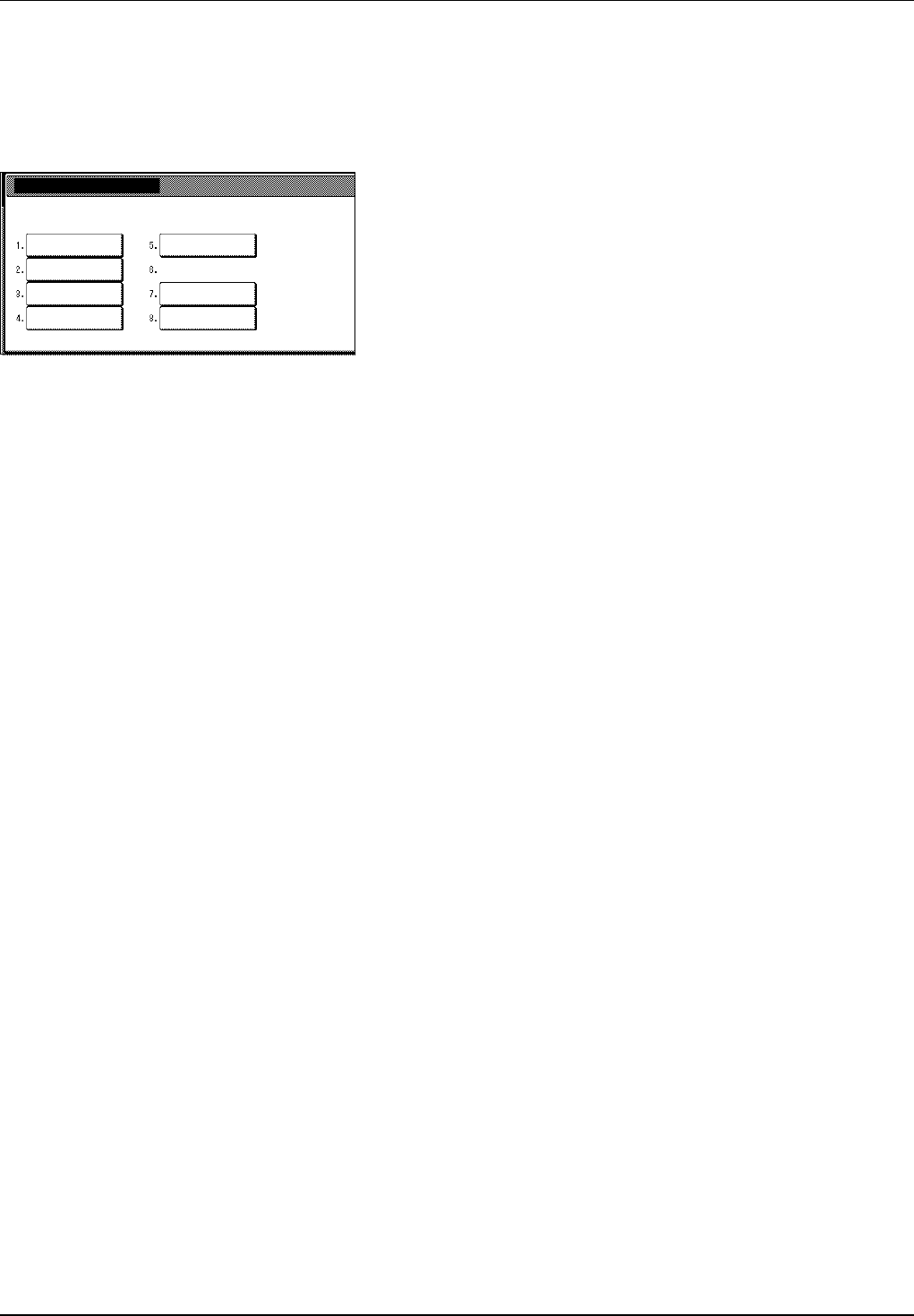
1-32 Copy Functions
Deleting programs
Follow the steps below to delete saved programs.
1 Press [Program].
2 Press [Delete].
3 Press the number (1 to 8) of the program to delete.
4 Press [Yes]. The program is deleted.
Delete registration
Select the number of program to delete.
No registration
abc
list a
list b
list c
list d
file 1
file 2


















