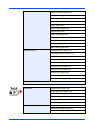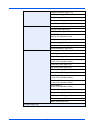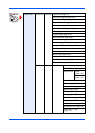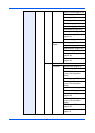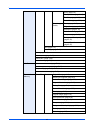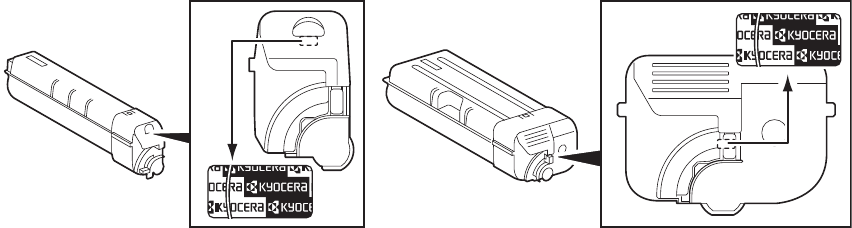
Introduction
Thank you for your purchase of 6550ci/7550ci.
This Operation Guide is intended to help you operate the machine correctly, perform routine maintenance and
take a simple troubleshooting action as necessary, so that you can always use the machine in good condition.
Please read this Operation Guide before you start using the machine, and keep it close to the machine for easy
reference.
We recommend the use of our own brand supplies. We will not be liable for any damage caused by the use of
third party supplies in this machine.
A label shown in the illustration assures that the supplies are our own brand.
In this Operation Guide, 6550ci/7550ci are referred to as 65/65 ppm model, and 75/70 ppm model respectively.
Included Guides
The following guides are supplied with the machine. Refer to them as necessary.
Quick Guide
Describes the procedures for frequently-used operations.
Safety Guide
Provides safety and cautionary information for the installation and use of the machine. Be sure to read this guide
before using the machine.
Safety Guide (6550ci/7550ci)
Describes the machine installation space, cautionary labels, and other information. Be sure to read this guide
before using the machine.
DVD (Product Library)
• Operation Guide (This Guide) • Network FAX Driver Operation Guide
• FAX Operation Guide • KM-NET for Direct Printing Operation Guide
• Card Authentication Kit (B) Operation Guide • KMnet Viewer User Guide
• Data Security Kit (E) Operation Guide • File Management Utilitiy User Guide
• Command Center RX Operation Guide • PRESCRIBE Commands Technical Reference
• Printer Driver User Guide • PRESCRIBE Commands Command Reference