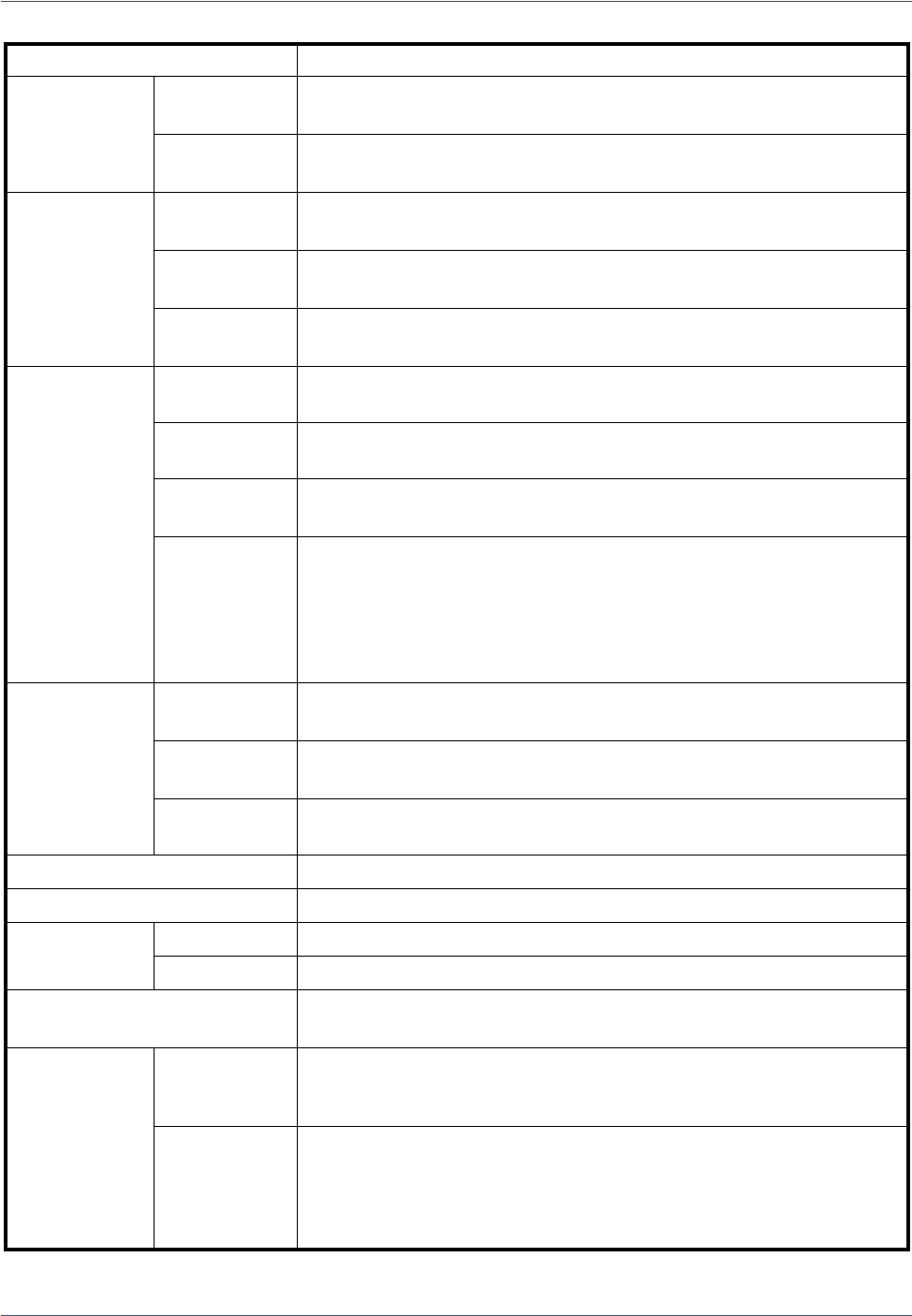
Appendix-20
First Print
Time
(A4, feed from
Cassette)
Black and
White
65/65 ppm model: 5.4 seconds or less
75/70 ppm model: 4.8 seconds or less
Full color 65/65 ppm model: 6.2 seconds or less
75/70 ppm model: 5.9 seconds or less
Warm-up Time
(22°C/71.6°F,
60%)
Power on 65/65 ppm model: 60 seconds or less
75/70 ppm model: 60 seconds or less
Low Power 65/65 ppm model: 30 seconds or less
75/70 ppm model: 30 seconds or less
Sleep 65/65 ppm model: 60 seconds or less
75/70 ppm model: 60 seconds or less
Paper
Capacity
Cassette 1
550 sheets (64 g/m
2
)
500 sheets (80 g/m
2
)
Cassette 2
550 sheets (64 g/m
2
)
500 sheets (80 g/m
2
)
Cassette 3, 4 1,750 sheets (64 g/m
2
)
1,500 sheets (80 g/m
2
)
Multi Purpose
Tray
A4/Letter or less
165 sheets (64 g/m
2
)
150 sheets (80 g/m
2
)
More than A4/Letter
55 sheets (64 g/m
2
)
50 sheets (80 g/m
2
)
Output Tray
Capacity
Lower Left
Tray
275 sheets (64 g/m
2
)
250 sheets (80 g/m
2
)
Upper Left
Tray
110 sheets (64 g/m
2
)
100 sheets (80 g/m
2
)
Right tray 110 sheets (64 g/m
2
)
100 sheets (80 g/m
2
)
Continuous Copying
1 to 999 sheets
Image Write System
Semiconductor laser and electrophotography
Main Memory Standard
2048 MB
Maximum
2048 MB
Hard Disk
65/65:320GB (160GB × 2) (standard)
75/70:320GB (160GB × 2) (standard)
Interface Standard
USB Interface Connector: 1 (USB Hi-Speed)
USBPort: 2 (Hi-Speed USB)
Network interface: 1 (10 BASE-T/100 BASE-TX/1000 BASE-T)
Option
Network interface: 1 (10 BASE-T/100 BASE-TX/1000 BASE-T)
Fax: 2
A maximum of two interface options can be installed.
Only one network interface can be installed.
When a network interface is installed, only one fax line can be installed.
Item Description


















