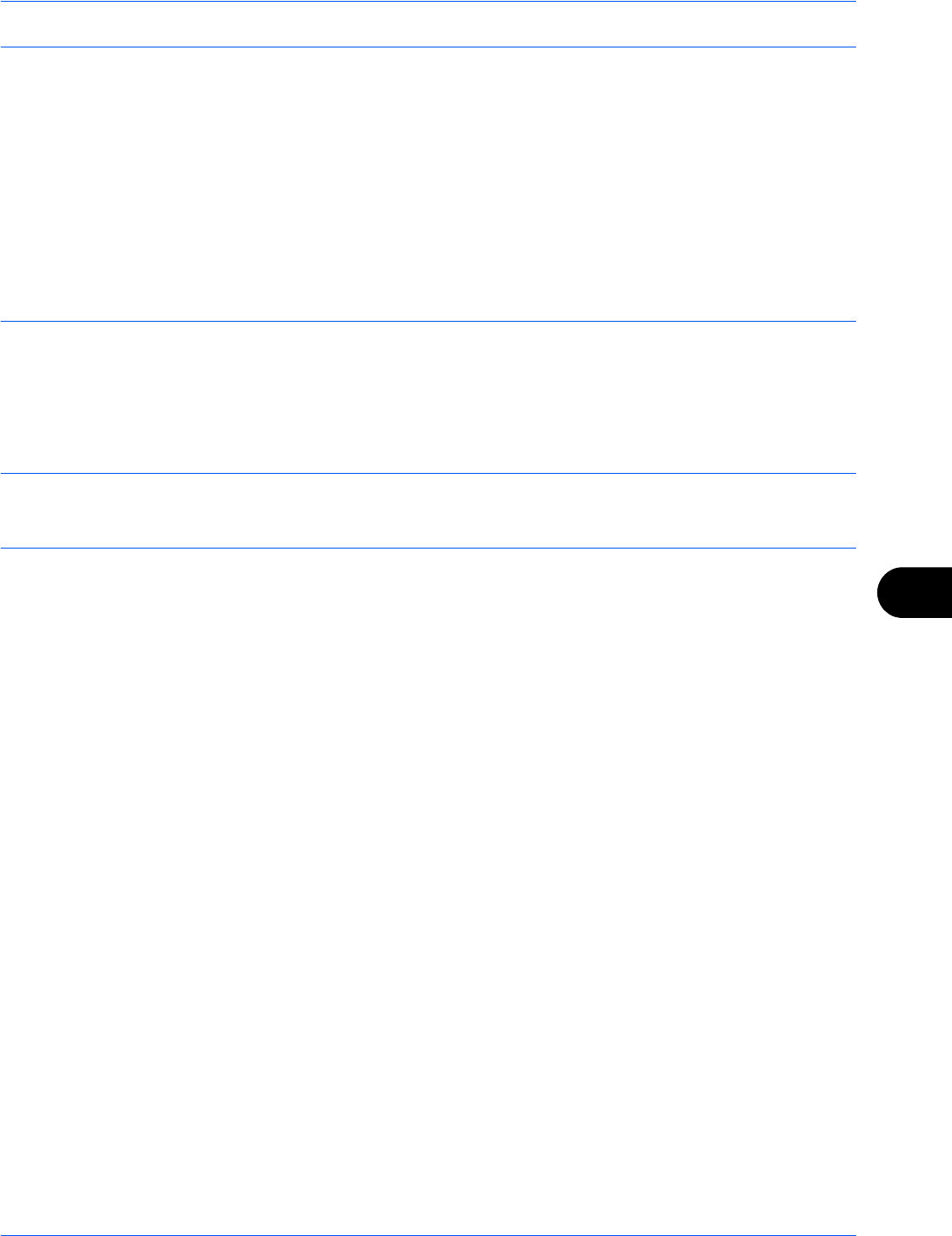
Default Setting (System Menu)
9-107
9
Limitations:
- Scanning speed will be limited to the speed of scanning 600 dpi image. (Printing speed will not
be limited.)
- FAX transmission will be limited to the memory transmission.
Note:
- The Printed Document Guard Kit can not fully prevent a leak of information. We do not guarantee
any loss incurred while using this feature or if a malfunction occurs with this feature.
- The guard pattern printed on the colored paper or paper that is decorated with special design
may not be detected.
- We do not guarantee the integrity of the detection. If a malfunction occurs, contact your service
representative.
Use the procedure below to specify the Document Guard setting.
1 Press the System Menu key.
2 Press [System] and then [Change] of Document Guard.
NOTE: If the user authentication screen appears, enter your login user name and password and then press
[Login]. For this, you need to login with administrator privileges. Refer to Adding a User (Local User List) on
page 10-5 for the default login user name and password.
3 Press [On].
4 Press [OK].


















