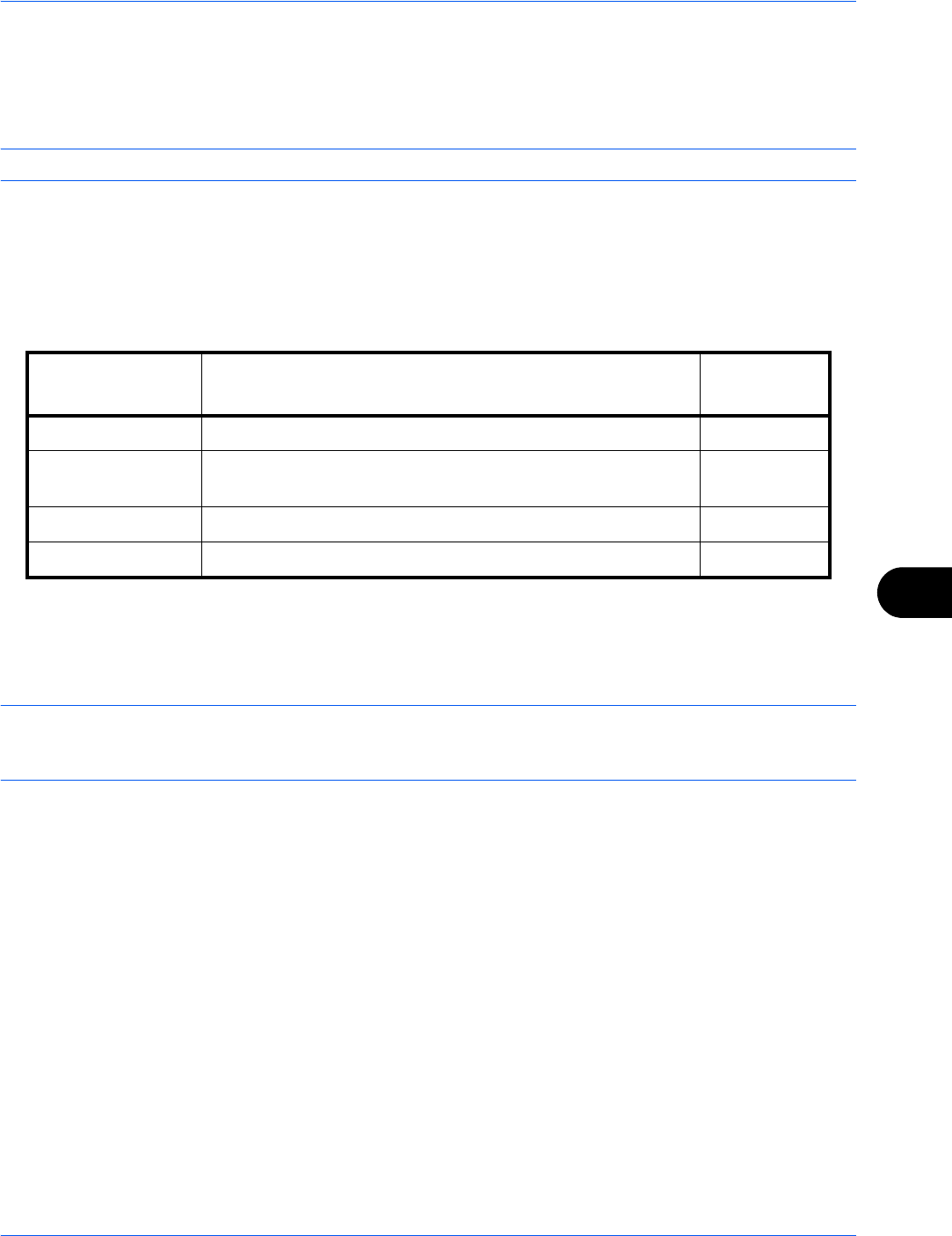
Default Setting (System Menu)
9-81
9
E-mail Address
Press [Change] of E-mail Address, enter the E-mail address and press [OK].The table below explains the
items to be entered.
NOTE: Refer to the Character Entry Method on page Appendix-8 for details on entering characters.
The Folder (FTP) Address
Press [Change] of Host Name, Path, Login User Name and Login Password, enter the information for each
item and press [OK].
The table below explains the items to be entered.
* If you specify a port number other than the default (21), use the "Host name: port number" format.
(e.g., FTPhostname:140)
To enter the IPv6 address, enclose the address in brackets [ ].
(e.g., [3ae3:9a0:cd05:b1d2:28a:1fc0:a1:10ae]:140)
NOTE: Refer to the Character Entry Method on page Appendix-8 for details on entering characters.
Press [Connection Test] to check the connection to the FTP server you chose. If the connection fails, check the
entries you made.
Item Description
Max. No. of
Characters
Host Name* FTP server host name or IP address 64
Path Path for the file to be stored (e.g., "User\ScanData")
If no path is entered, the file is stored in the home directory.
128
Login User Name User name FTP server login 64
Login Password Password for FTP server login 64


















