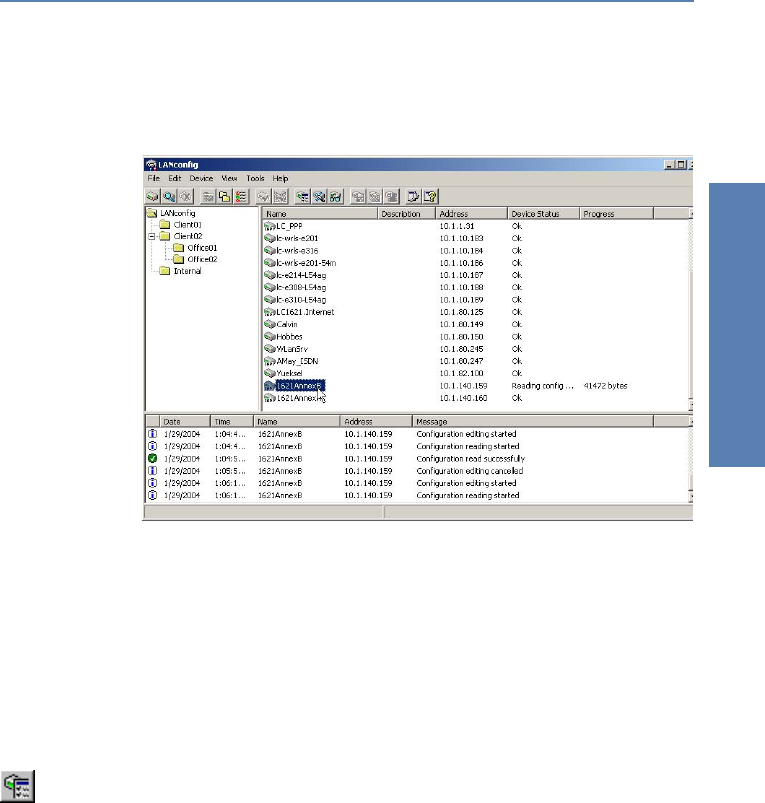
̈ Chapter 3: Configuration and management LANCOM Reference Manual LCOS 3.50
17
Configuration and manage-
ment
Once LANconfig has finished its search, it displays a list of all the devices it
has found, together with their names and, perhaps a description, the IP
address and its status.
The expanded range of functions for professionals
Two different display options can be selected for configuring the devices with
LANconfig:
̈ The 'Simple configuration display' mode only shows the settings required
under normal circumstances.
̈ The 'Complete configuration display' mode shows all available configura-
tion options. Some of them should only be modified by experienced users.
Select the display mode in the View / Options menu.
Double-clicking the entry for the highlighted device and then clicking the
Configure button or the Device / Configure option reads the device's cur-
rent settings and displays the 'General' configuration selection.
The integrated Help function
The remainder of the program's operation is self-explanatory or you can use
the online help. You can click on the 'Help' button top right in any window or
right-click on an unclear term at any time to call up context-sensitive help.


















