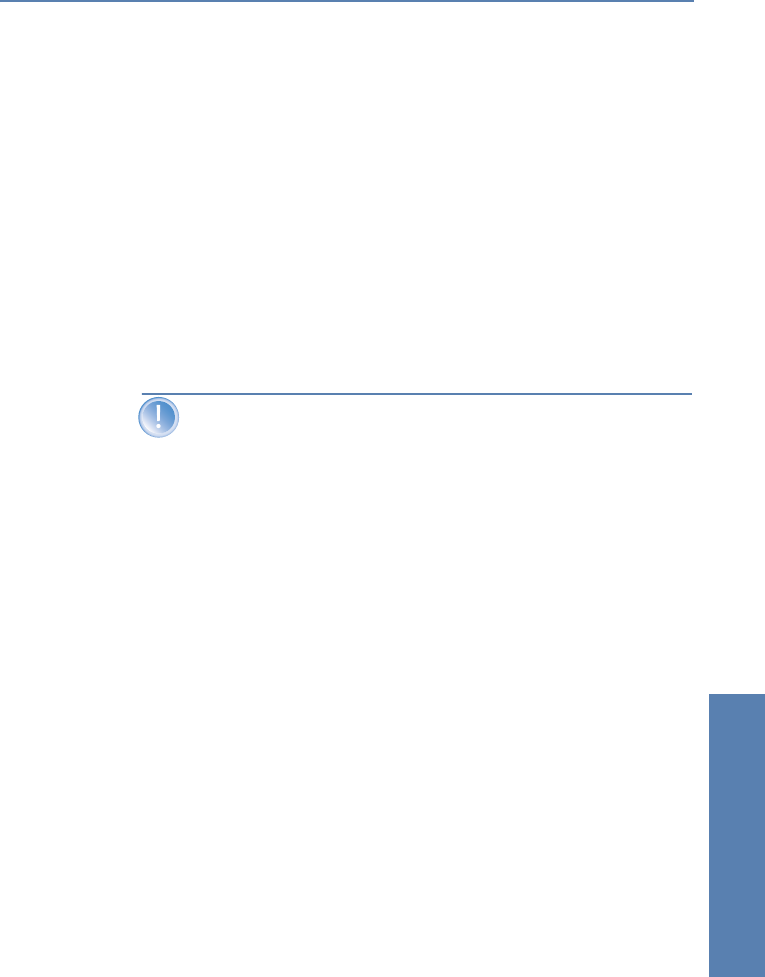
̈ Chapter 12: Office communications with LANCAPI LANCOM Reference Manual LCOS 3.50
271
Office communications with
LANCAPI
Installation
The CAPI Faxmodem can be installed from the CD setup. Always install the
CAPI Faxmodem together with the current version of LANCAPI. After restart-
ing, the CAPI Faxmodem will be available for you, e.g. in Windows 98 under
Start ̈ Settings ̈ Control Panel ̈ Modems.
Faxing with the CAPI Faxmodem
Most major fax programs recognize the CAPI Faxmodem automatically during
installation and identify it as a 'Class 1' fax modem. Fax transmissions can
thus be realized at speeds of up to 14,400 bps. If your fax program offers you
a choice (such as WinFax and Talkworks Pro), select the option 'CLASS 1 (Soft-
ware Flow Control)' when setting up the modem.
The LANCOM CAPI Faxmodem requires LANCAPI for the transmission
of fax messages. A small CAPI icon in the lower right corner of your
screen confirms that LANCAPI is enabled. Please also take care with
the settings of the LANCAPI itself.


















