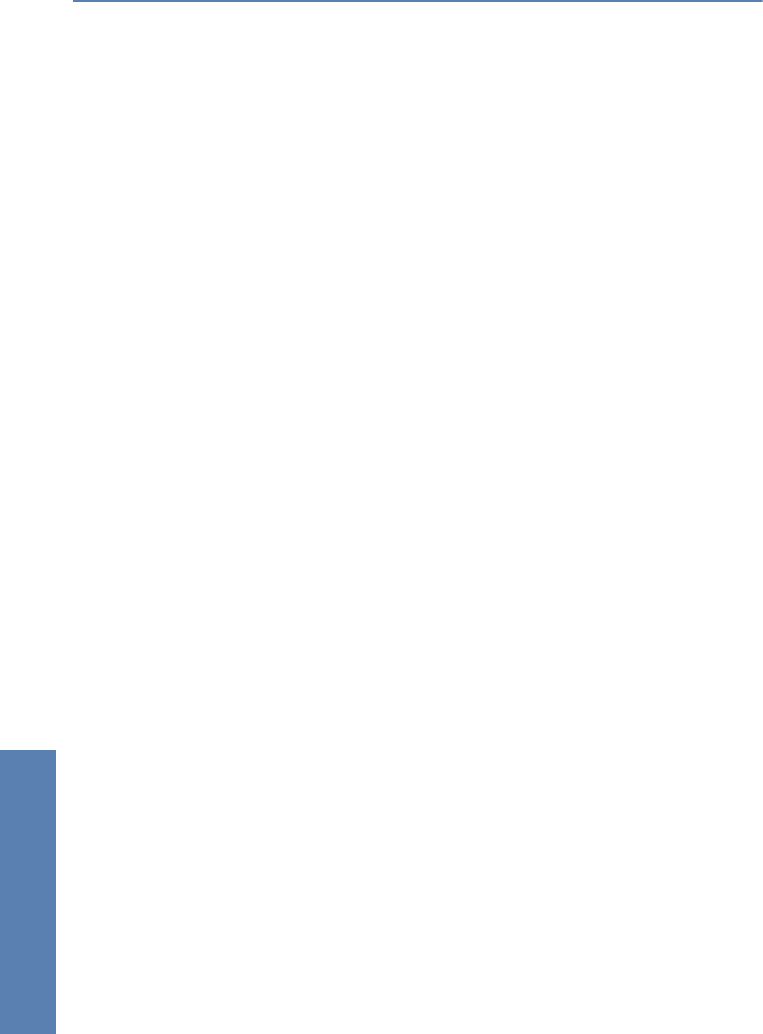
LANCOM Reference Manual LCOS 3.50 ̈ Chapter 13: Server services for the LAN
278
Server services for the LAN
part specifies the domain. Specifying the domain is optional within a local
network. These names could thus be 'www.domain.com' or 'ftp.domain.com',
for example.
If there is no DNS server in the local network, all locally unknown names will
be searched for using the default route. By using a DNS server, it's possible to
immediately go to the correct remote station for all of the names with known
IP addresses. In principle, the DNS server can be a separate computer in the
network. However, the following reasons speak for locating the DNS server
directly in the LANCOM:
̈ LANCOM can automatically distribute IP addresses for the computers in
the local network when in DHCP server mode. In other words, the DHCP
server already knows the names and IP addresses of all of the computers
in its own network that were assigned IP addresses via DHCP. With the
dynamic address assignments of a DHCP server, an external DNS server
might have difficulties in keeping the associations between the names
and IP addresses current.
̈ When routing Microsoft Networks via NetBIOS, the LANCOM also knows
the computer names and IP addresses in the other connected NetBIOS
networks. In addition, computers with fixed IP addresses can also enter
themselves in the NetBIOS table and thus be known by their names and
addresses.
̈ The DNS server in the LANCOM can also be used as an extremely conven-
ient filter mechanism. Requests for domains can be prohibited throughout
the LAN, for subnetworks, or even for individual computers—simply by
specifying the domain name.
How does the DNS server react to the request?
When processing requests for specific names, the DNS server takes advantage
of all of the information available to it:
̈ First, the DNS server checks whether access to the name is not prohibited
by the filter list. If that is the case, an error message is returned to the
requesting computer stating that access to the address has been denied.
̈ Next, it searches in its own static DNS table for suitable entries.
̈ If the address cannot be found in the DNS table, it searches the dynamic
DHCP table. The use of DHCP information can be disabled if required.
̈ If no information on the name can be located in the previous tables, the
DNS server then searches the lists of the NetBIOS module. The use of the
NetBIOS information can also be disabled if necessary.


















