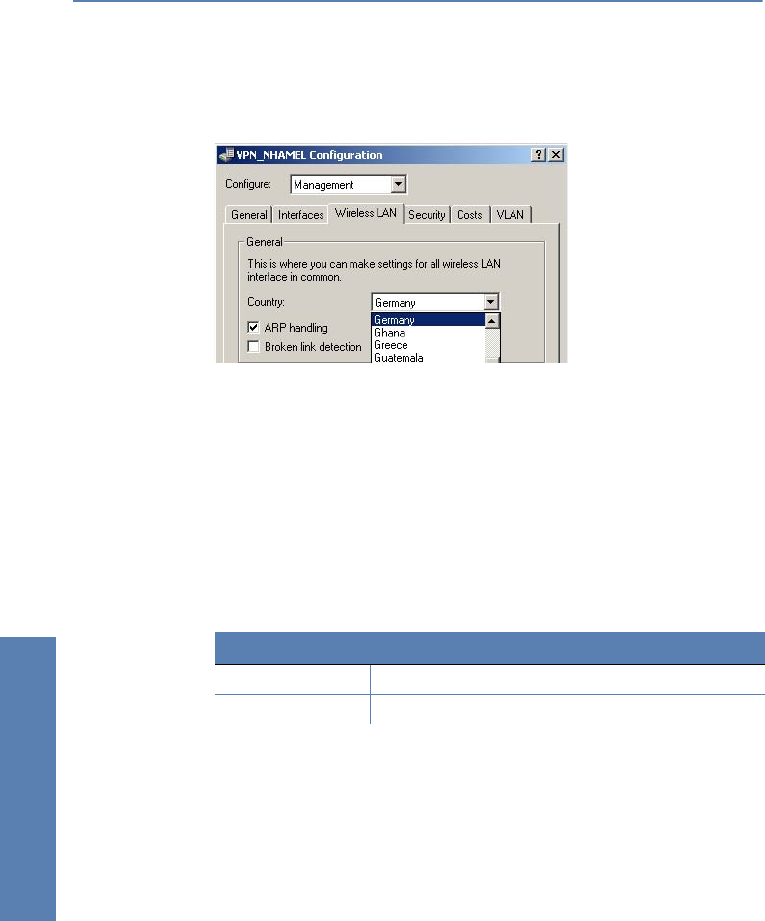
LANCOM Reference Manual LCOS 3.50 ̈ Chapter 11: Wireless LAN – WLAN
244
Wireless LAN – WLAN
Configuration with
LANconfig
For the configuration with LANconfig, the country settings can be found in the
configuration area 'Management' on the tab 'Wireless LAN' in the group
'General':
This group includes two other parameters in addition to the country setting:
ARP handling
̈ Mobile stations in the wireless network that are on standby do not answer
the ARP requests from other network stations reliably. If 'ARP handling'
is activated, the access point takes over this task and answers the ARP
requests on behalf of stations that are on standby.
Broken link
detection
̈ The 'Broken link detection' deactivates the WLAN card if the access point
loses contact to the LAN.
Configuration with
WEBconfig or Telnet
Under WEBconfig or Telnet you will find the general WLAN parameters under
the following paths:
11.4.3 The physical WLAN interfaces
Setting up the WLAN card
Apart from the parameters common to all WLAN cards, there is a series of
settings to be made that are particular to each WLAN card of the access point.
Configuration with
LANconfig
For configuration with LANconfig you will find the settings for the WLAN card
under the configuration area 'Management' on the 'Wireless LAN' tab. Open
Configuration tool Menu/Table
WEBconfig Expert-Configuration ̈ Setup ̈ WLAN-Module
Terminal/Telnet
cd /Setup/WLAN


















