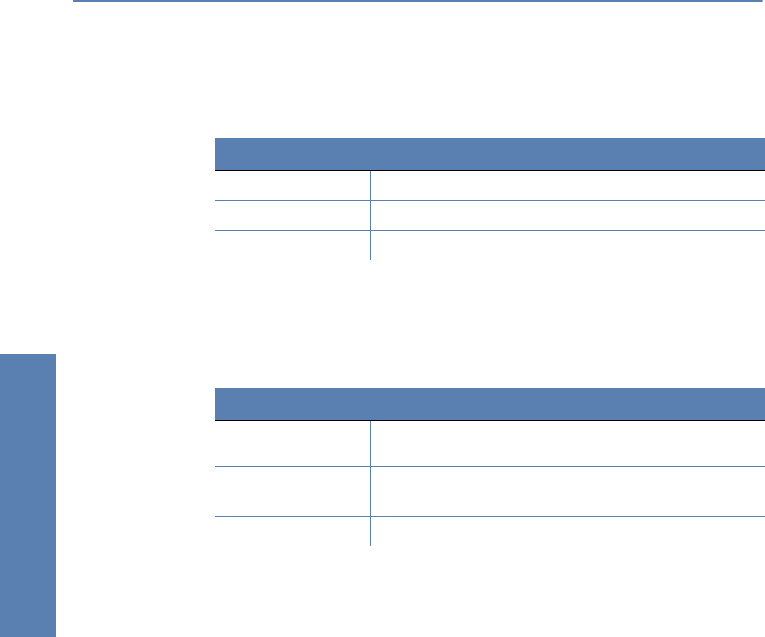
LANCOM Reference Manual LCOS 3.50 ̈ Chapter 6: Security
54
Security
ard Security Settings. In a terminal or Telnet session you set or change the
password with the command
passwd
.
Protecting the SNMP access
At the same time you should also protect the SNMP read access with a pass-
word. For SNMP the general configuration password is used.
6.1.2 Login barring
The configuration in the LANCOM is protected against “brute force attacks“
by barring logins. A brute-force attack is the attempt by an unauthorized per-
son to crack a password to gain access to a network, a computer or another
device. To achieve this, a computer can, for example, go through all the pos-
sible combinations of letters and numbers until the right password is found.
As a measure of protection against such attacks, the maximum allowed
number of unsuccessful attempts to login can be set. If this limit is reached,
access will be barred for a certain length of time.
If barring is activated on one port all other ports are automatically barred too.
The following entries are available in the configuration tools to configure login
barring:
̈ Lock configuration after (
Login-errors
)
Configuration tool Run
LANconfig Management ̈ Security ̈ Configuration password
WEBconfig Security settings
Terminal/Telnet
passwd
Configuration tool Run
LANconfig Management ̈ Security ̈ Password required for SNMP read
permission
WEBconfig
Expert Configuration ̈ Setup ̈ SNMP-module
̈ Password-
required-for-SNMP-read-access
Terminal/Telnet
setup/SNMP module/password-required


















