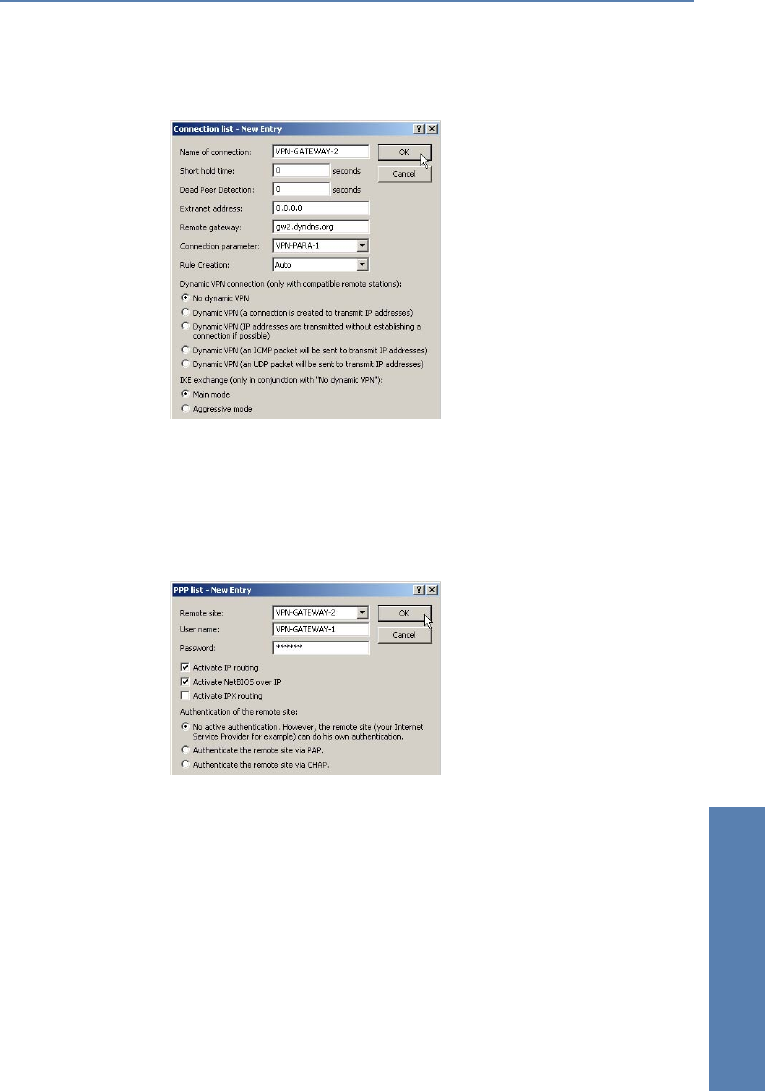
̈ Chapter 14: Virtual Private Networks—VPN LANCOM Reference Manual LCOS 3.50
315
Virtual Private Networks—
VPN
gateway”, enter the public address of the remote station: either the fixed
IP address or the name for translation by DNS.
ብ When using LANCOM Dynamic VPN: Change to the “Communication”
configuration area. Using the “Protocols” tab, make a new entry in the
PPP list. Select the remote VPN gateway as the remote site, enter the User
Name as the name of the VPN connection that the remote VPN gateway
uses to address the local device, and enter a suitable password that is
identical at both locations.
Be sure to activate "IP routing" and, if required, "NetBIOS over IP"
(→page 310).
ቦ Change to the “IP Router” configuration area. On the “Routing” tab, make
a new entry in the routing table for those parts of networks that are to be


















