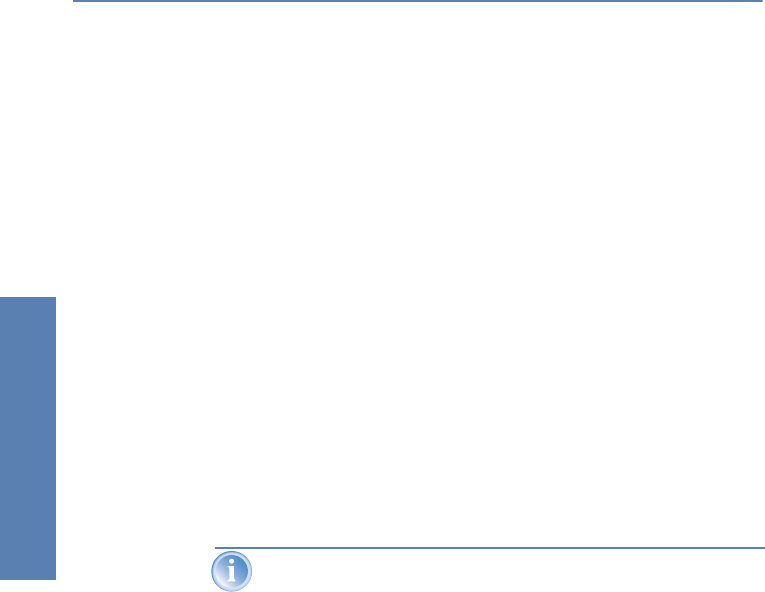
LANCOM Reference Manual LCOS 3.50 ̈ Chapter 5: Diagnosis
48
Diagnosis
Under the general information you can watch the transmission rates at
which data is currently being exchanged with the Internet.
ቤ To break the connection manually, click on the active channel with the
right mouse button. You may be required to enter a configuration pass-
word.
ብ If you would like a log of the LANmonitor output in file form, select
Device ̈ Properties and go to the 'Logging' tab. Enable logging and
specify whether LANmonitor should create a log file daily, monthly, or on
an ongoing basis.
5.2 Trace information—for advanced users
Trace outputs may be used to monitor the internal processes in the router dur-
ing or after configuration. One such trace can be used to display the individual
steps involved in negotiating the PPP. Experienced users may interpret these
outputs to trace any errors occurring in the establishment of a connection. A
particular advantage of this is: The errors being tracked may stem from the
configuration of your own router or that of the remote site.
The trace outputs are slightly delayed behind the actual event, but are
always in the correct sequence. This will not usually hamper interpre-
tation of the displays but should be taken into consideration if making
precise analyses.
5.2.1 How to start a trace
Trace output can be started in a Telnet session, for example. The command to
call up a trace follows this syntax:
trace [code] [parameters]
The trace command, the code, the parameters and the combination com-
mands are all separated from each other by spaces. And what is the meaning
of these codes and parameters?


















