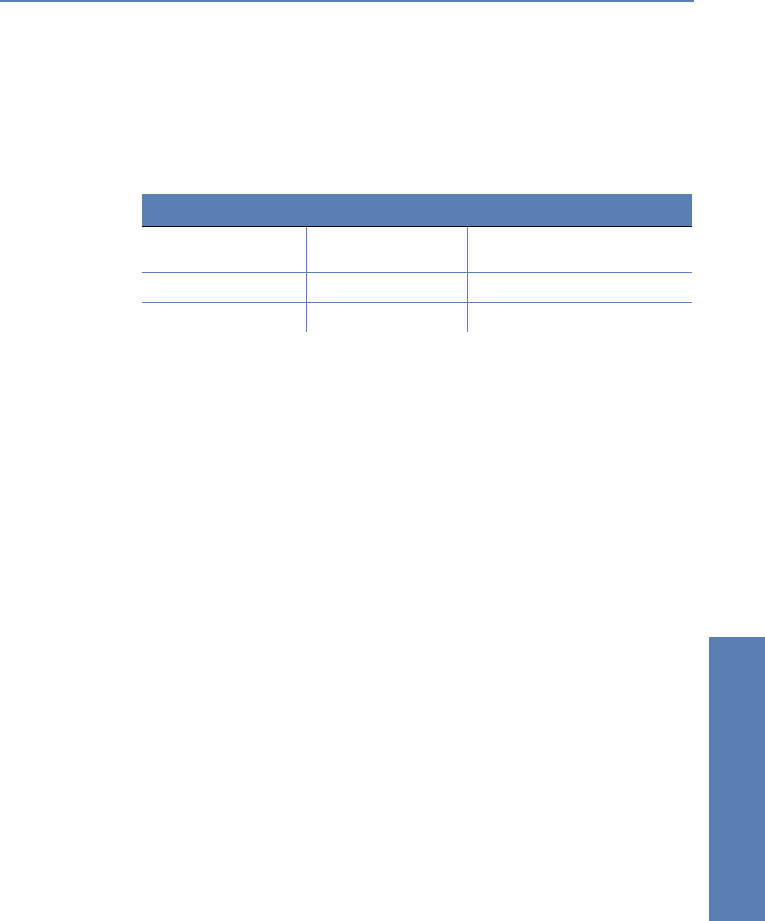
̈ Chapter 11: Wireless LAN – WLAN LANCOM Reference Manual LCOS 3.50
243
Wireless LAN – WLAN
Rules for entering WEP keys
WEP keys can be entered as ASCII characters or in hexadecimal form. The
hexadecimal form begins with the characters '0x'. The keys have a length
depending on the WEP method:
The ASCII character set includes the characters '0' to'9', 'a' to 'z', 'A' to 'Z' and
the following special characters:
!”#$%&´()*+,-./ :;<=>?@[\]^_‘{|}~
The HEX form uses the numbers '0' to '9' and the letters 'A' to 'F' to display
each character as a character pair, which is why twice the number of
characters is required to display a HEX key.
Select the length and the format (ASCII or HEX) of the key depending on the
best option available in the wireless network cards that register with your
WLAN. If the encryption in an access point is set to WEP 152, some clients may
not be able to log into the WLAN as their hardware does not support the key
length.
11.4.2 General WLAN settings
Country setting
Regulations for the operation of WLAN cards differ from country to country.
The use of some radio channels is prohibited in certain countries. To limit the
operation of the LANCOM access points to the parameters that are allowed in
various countries, all physical WLAN interfaces can be set up for the country
where they are operated.
Method ASCII HEX
WEP 64 5 characters
Example: 'aR45Z'
10 characters
Example: '0x0A5C1B6D8E'
WEP 128 13 characters 26 characters
WEP 152 16 characters 32 characters


















