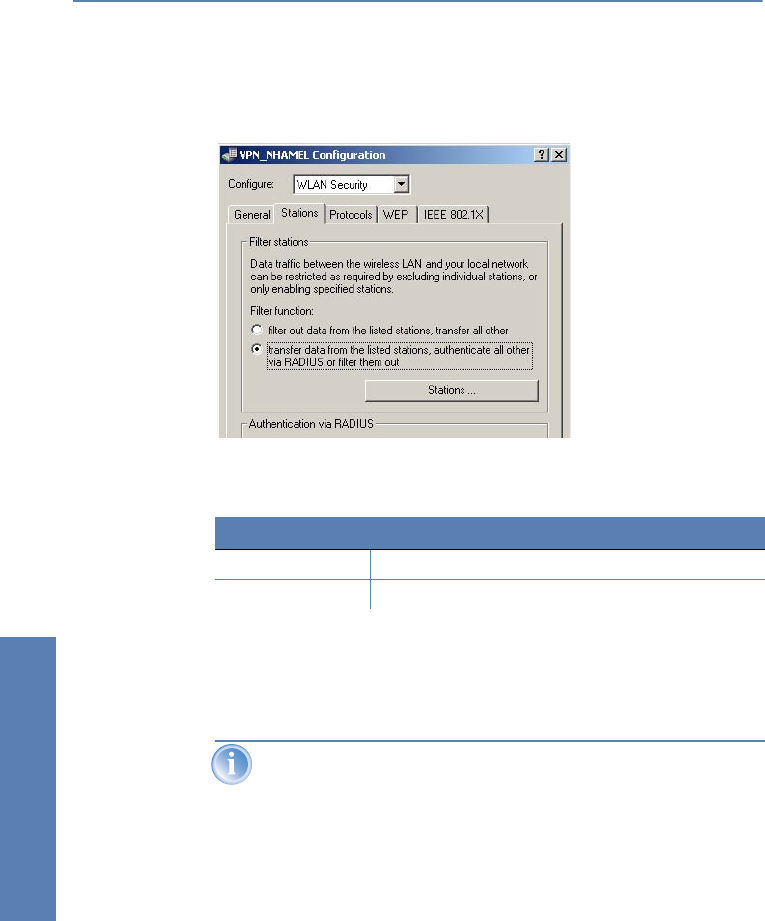
LANCOM Reference Manual LCOS 3.50 ̈ Chapter 11: Wireless LAN – WLAN
236
Wireless LAN – WLAN
Check that the setting 'filter out data from the listed stations, transfer all
other' is activated. New stations that are to participate in your wireless
network are added with the button 'Stations'.
Configuration with
WEBconfig or Telnet
Under WEBconfig or Telnet you will find the Access Control List under the
following paths:
Protocol filter
With the protocol filter you can influence the handling of certain protocols
during transfer from the WLAN to the LAN.
Packets from the WLAN for certain protocols/ports can be redirected
to special IP addresses in the LAN by the protocol filter. This function
known as "Redirect“ is described in detail in the section ’Redirect
function’ →page 254.
Configuration tool Menu/Table
WEBconfig Expert configuration ̈ Setup ̈ WLAN module ̈ Access list
Terminal/Telnet
cd /Setup/WLAN-Module/Access-List


















