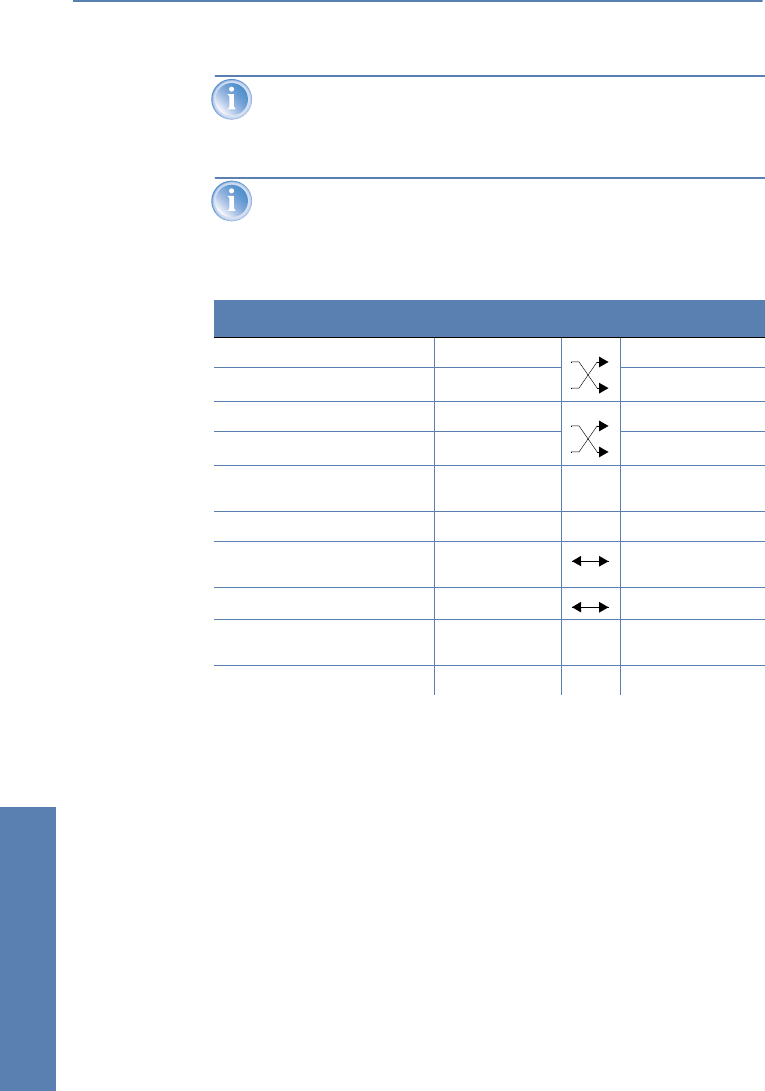
LANCOM Reference Manual LCOS 3.50 ̈ Chapter 14: Virtual Private Networks—VPN
326
Virtual Private Networks—
VPN
The entries for the ISDN connection are needed for the transmission
of the actual dynamic IP address solely. The Internet access wizard
configures the connection to the Internet.
Alternatively, this application can be solved with the help of dynamic
DNS. Instead of a static IP address, a dynamic DNS name helps to find
the dynamic IP address that is currently in use. More information is
available under ’Dynamic IP addresses and DynDNS’ →page 305.
14.7 How does VPN work?
In practice, a VPN must fulfill a number of requirements:
̈ Unauthorized third parties must not be able to read the data (encryption)
̈ It should not be possible to manipulate the data (data integrity)
̈ Unambiguous identification of the sender of data (authentication)
̈ Simple key management
̈ Compatibility to VPN devices from a variety of manufacturers
LANCOM VPN achieves these five major goals by applying the widely used
IPSec standard.
Entry
Headquarters
Branch_office
Type of local IP address dynamic dynamic
Type of remote IP address dynamic dynamic
Name of the local device Headquarters Branch_office
Name of the remote device Branch_office Headquarters
ISDN-calling number of the remote
device
06954321 03012345
ISDN-caller ID of the remote device 06954321 03012345
Password for the secure
transmission of the IP address
confidential confidential
Shared Secret for encryption secret secret
IP-network address of the remote
network
10.10.2.0 10.10.1.0
Netmask of the remote network 255.255.255.0 255.255.255.0


















