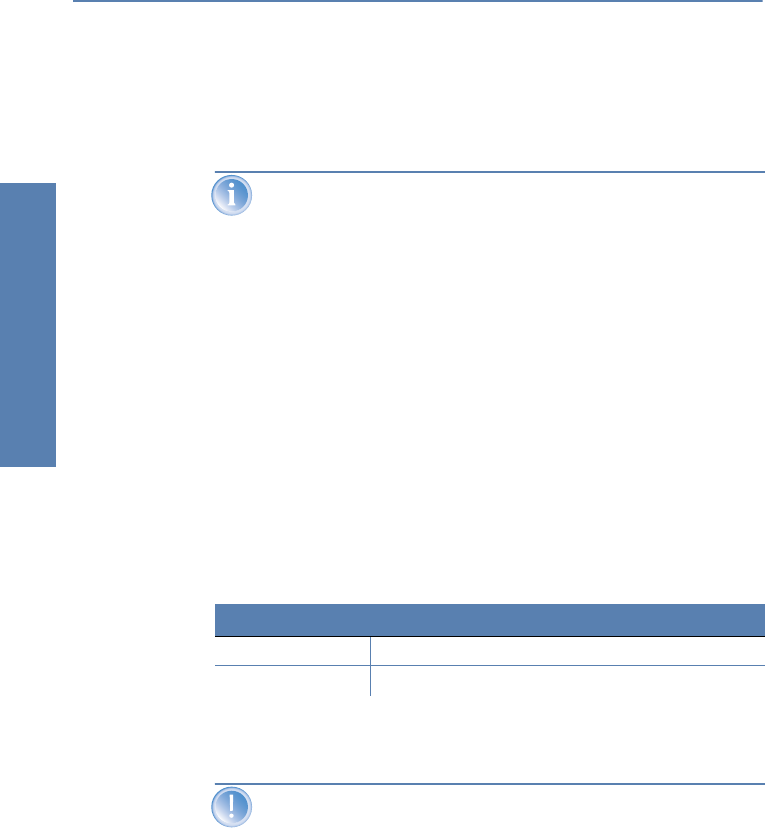
LANCOM Reference Manual LCOS 3.50 ̈ Chapter 3: Configuration and management
20
Configuration and manage-
ment
The syntax of the TFTP call is dependent on the operating system. With Win-
dows 2000 and Windows NT the syntax is:
tftp -i <IP address Host> [get|put] source [target]
With numerous TFTP clients the ASCII format is preset. Therefore, for
the transfer of binary data (e.g. firmware) the binary transfer must
usually be explicitly selected.This example for Windows 2000 and
Windows NT shows you how to achieve this by using the '-i' param-
eter.
3.2.4 Configuration using SNMP
The Simple Network Management Protocol (SNMP V.1 as specified in RFC
1157) allows monitoring and configuration of the devices on a network from
a single central instance.
There are a number of configuration and management programs that run via
SNMP. Commercial examples are Tivoli, OpenView from Hewlett-Packard,
SunNet Manager and CiscoWorks. In addition, numerous programs also exist
as freeware and shareware.
Your LANCOM can export a so-called device MIB file (Management Informa-
tion Base) for use in SNMP programs.
3.3 Remote configuration via Dial-Up Network
The complete section on remote configuration applies only to
LANCOM with ISDN interface.
Configuring routers at remote sites is particularly easy using the remote con-
figuration method via a Dial-Up Network from Windows. The device is acces-
sible by the administrator immediately without any settings being made after
it is switched on and connected to the WAN interface. This means that you
save a lot of time and costs when connecting other networks to your network
because you do not have to travel to the other network or instruct the staff
on-site on configuring the router.
Configuration tool Run
WEBconfig Get Device SNMP MIB (in main menu)
TFTP
tftp 10.0.0.1 get readmib file1


















