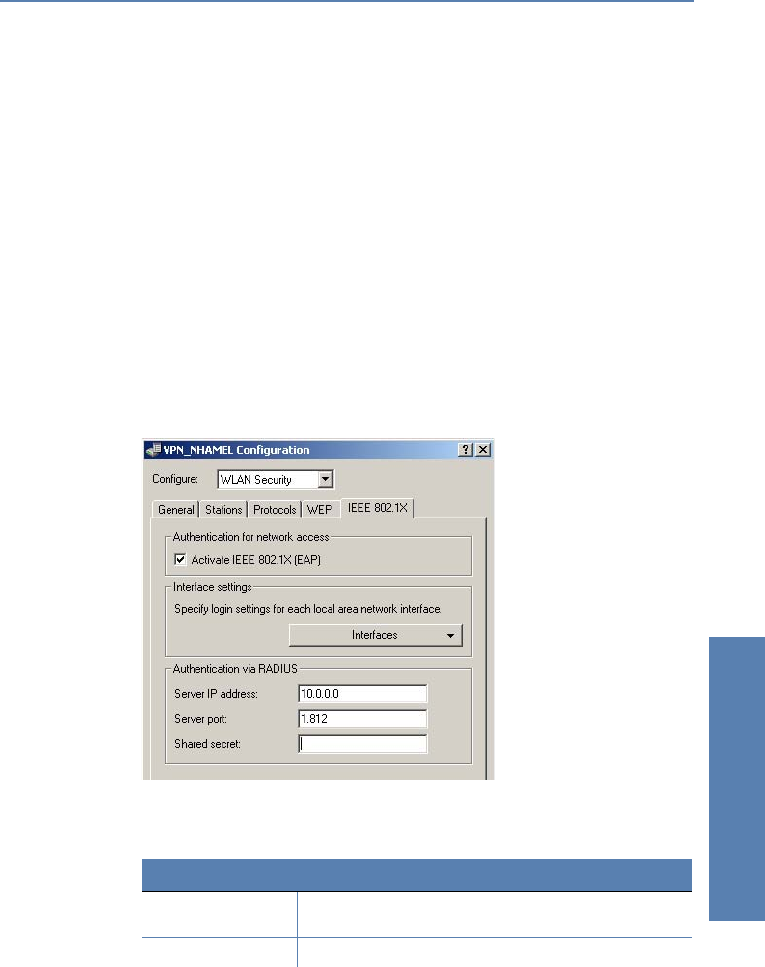
̈ Chapter 11: Wireless LAN – WLAN LANCOM Reference Manual LCOS 3.50
255
Wireless LAN – WLAN
IEEE 802.1x/EAP
The international industry standard IEEE 802.1x and the Extensible
Authentication Protocol (EAP) enable access points to carry out reliable and
secure access checks. The access data can be managed centrally on a RADIUS
server and can be called up by the access point on demand.
This technology also enables the secure transmission and the regular
automatic changing of WEP keys. In this way, IEEE 802.1x improves the
security of WEP.
The IEEE-802.1x technology is already fully integrated in Windows XP. Client
software exists for other operating systems.
Configuration with
LANconfig
For the configuration with LANconfig you will find the IEEE-802.1x settings in
the configuration area 'WLAN Security'. This is where you decide if you want
to activate IEEE-802.1x. If IEEE-802.1x is activated, a RADIUS server must be
defined for the IEEE-802.1x authentication.
Configuration with
WEBconfig or Telnet
Under WEBconfig or Telnet you will find the settings for IEEE-802.1x under the
following paths:
Configuration tool Menu/Table
WEBconfig Expert configuration ̈ Setup ̈ User authentication module ̈
EAP config
Terminal/Telnet
cd /Setup/User-Authentication-Module/EAP-Config


















