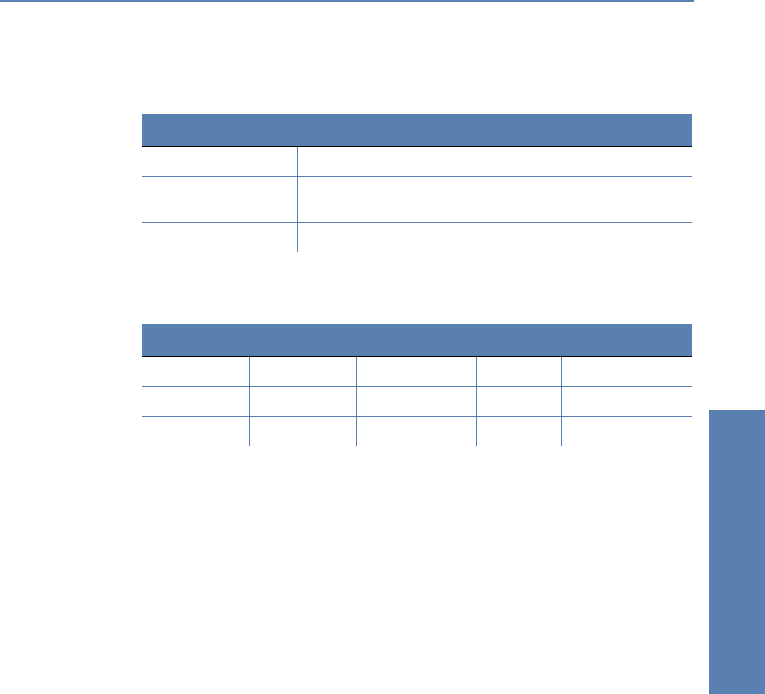
̈ Chapter 7: Routing and WAN connections LANCOM Reference Manual LCOS 3.50
67
Routing and WAN
connections
Configuration of the routing table
An IP routing table can, for example, look like this:
What do the various entries on the list mean?
̈ IP addresses and netmasks
This is the address of the destination network to which data packets may
be sent and its associated network mask. The router uses the network
mask and the destination IP address of the incoming data packets to
check whether the packet belongs to the destination network in question.
The route with the IP address '255.255.255.255' and the network mask
'0.0.0.0' is the default route. All data packets that cannot be routed by
other routing entries are sent over this route.
̈ Router
The router transmits the appropriate data packets to the IP address and
network mask to this remote station. A name is entered at this point if the
remote station is a router in another network or an individual workstation
computer. This is where the IP address of another router which knows the
path to the destination network is entered if the router on the network
cannot address the remote station itself.
The router name indicates what should happen with the data packets that
match the IP address and network mask.
Routes with the router name '0.0.0.0' identify exclusion routes. Data
packets for this “zero route“ are rejected and are not routed any further.
Configuration tool Run
LANconfig IP router ̈ Routing ̈ Routing table
WEBconfig Expert Configuration ̈ Setup ̈ IP-router-module ̈
IP-routing-table
Terminal/Telnet
cd /setup/IP-router/IP-routing-table
IP address IP netmask Router Distance Masquerading
192.168.120.0 255.255.255.0 MAIN 2 Off
192.168.125.0 255.255.255.0 NODE1 3 Off
192.168.130.0 255.255.255.0 191.168.140.123 0 Off


















