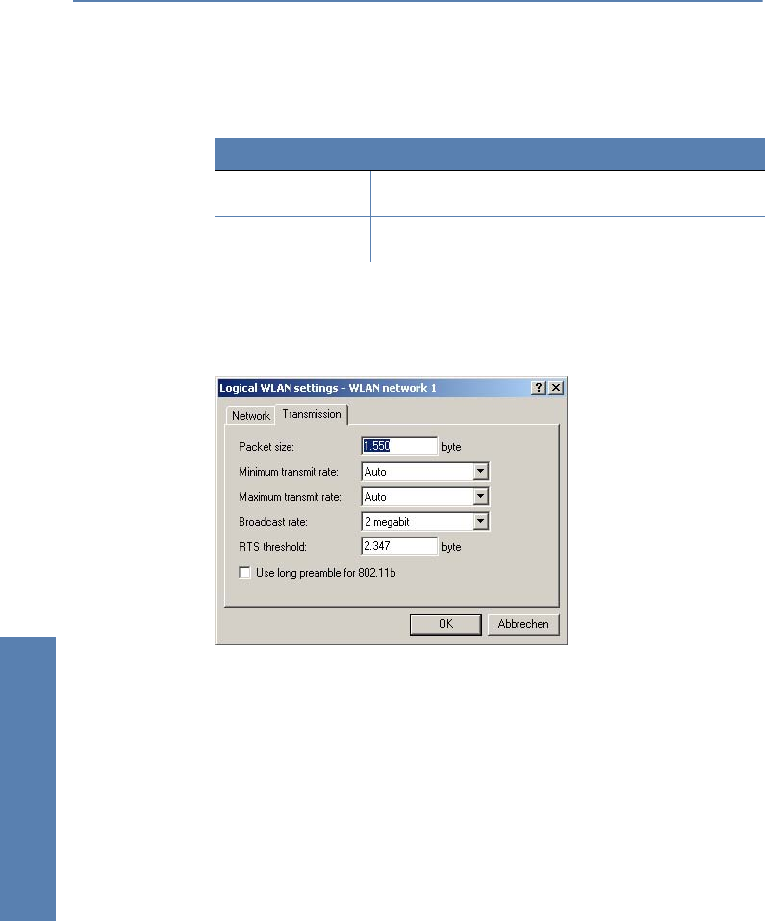
LANCOM Reference Manual LCOS 3.50 ̈ Chapter 11: Wireless LAN – WLAN
252
Wireless LAN – WLAN
Configuration with
WEBconfig or Telnet
Under WEBconfig or Telnet you can set the network settings for the logical
WLAN interface under the following paths:
Transmission settings
Details for the data transfer over the logical interface are set on the
'Transmission' tab.
Packet size
Smaller data packets cause fewer transmission errors than larger packets,
although the proportion of header information in the traffic increases, leading
to a drop in the effective network load. Increase the factory value only if your
wireless network is largely free from interference and very few transmission
errors occur. Reduce the value to reduce the occurrence of transmission errors.
Minimum and
maximum transmit
rate
The access point normally negotiates the data transmission speeds with the
connected WLAN clients continuously and dynamically. In doing this, the
access point adjusts the transmission speeds to the reception conditions. As
an alternative, you can set fixed values for the minimum and maximum
transmission speeds if you wish to prevent the dynamic speed adjustment.
Broadcast rate
The defined broadcast rate should allow the slowest clients to connect to the
WLAN even under poor reception conditions. A higher value should only be
set here if all clients are able to connect "faster".
Configuration tool Menu/Table
WEBconfig Expert configuration ̈ Setup ̈ Interfaces ̈ WLAN-
Interfaces̈ Network-Settings
Terminal/Telnet
cd /Setup/Interfaces/WLAN-Interfaces/
Network settings


















