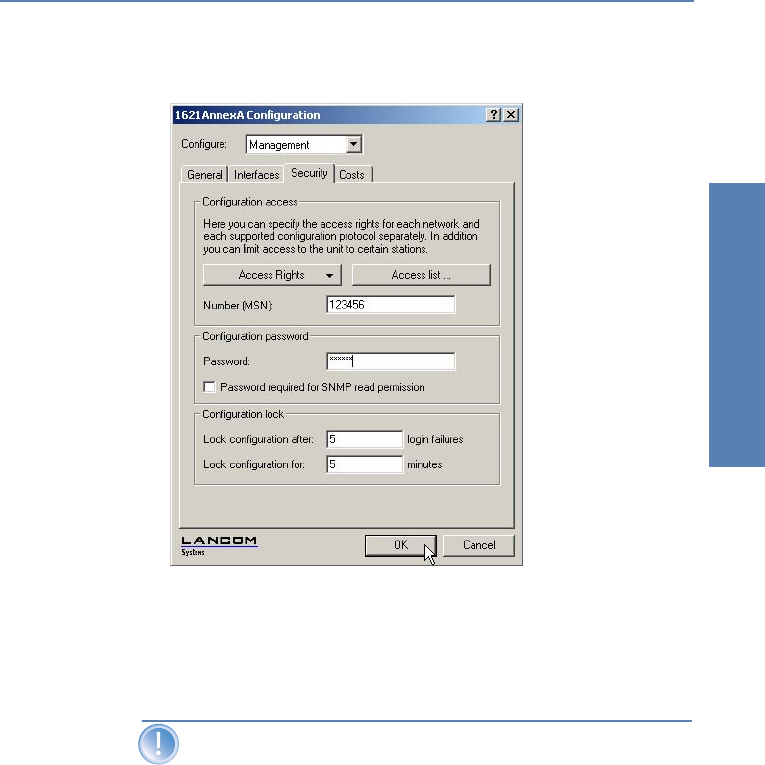
̈ Chapter 3: Configuration and management LANCOM Reference Manual LCOS 3.50
23
Configuration and manage-
ment
ቢ Switch to the 'Security' tab in the 'Management' configuration section.
ባ Enter a number at your location which is not being used for other pur-
poses in the 'Configuration access' area.
Alternatively, enter the following command:
set /setup/config-module/Farconfig 123456
Always provide additional protection for the settings of the device by
setting a password. Alternatively, enter the following command dur-
ing a Telnet or terminal connection:
passwd
You will then be prompted to enter and confirm a new password.
3.4 LANmonitor—know what's happening
The LANmonitor includes a monitoring tool with which you can view the most
important information on the status of your routers on your monitor at any


















