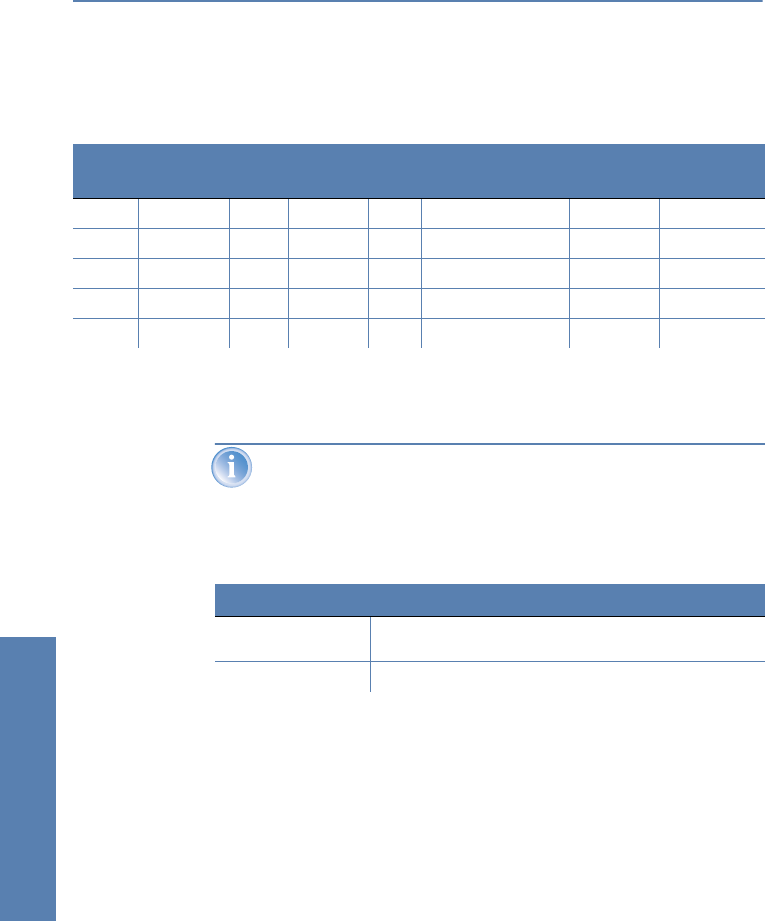
LANCOM Reference Manual LCOS 3.50 ̈ Chapter 11: Wireless LAN – WLAN
238
Wireless LAN – WLAN
̈ Redirect address when the 'Redirect' action is selected
Example:
ARP, DHCP, ICMP will be let through, Telnet and HTTP will be redirected to
192.168.11.5, all other packets will be rejected.
As soon as an entry is made in the protocol filter, all packets not
matching the filter will be automatically rejected!
Configuration with
WEBconfig or Telnet
Under WEBconfig or Telnet you will find the protocol filter under the following
paths:
Encryption settings
Access points of the LANCOM range support the most up-to-date methods of
encryption and security for data that is transferred via WLAN.
̈ The IEEE standard 802.11i/WPA stands for the highest degree of security
that is currently available for WLAN connections. This standards uses a
new encryption procedure (AES-CCM) which, in combination with other
methods, achieves levels of security equalled only by VPN connections
until now. When using AES-capable hardware (such as the 54-Mbit
AirLancer clients and the 54-Mbit LANCOM access points) the
transmissions are much faster than with comparable VPN security.
̈ WEP is also supported to ensure compatibility with older hardware. WEP
(Wired Equivalent Privacy) is the encryption method originally
Name Protocol Subty
pe
Start
port
End
port
Interface list Action Redirect IP
address
ARP 0806 0 0 0 WLAN-1-2 Let through 0.0.0.0
DHCP 0800 17 67 68 WLAN-1-2 Let through 0.0.0.0
TELNET 0800 6 23 23 WLAN-1-2 Redirect 192.168.11.5
ICMP 0800 1 0 0 WLAN-1-2 Let through 0.0.0.0
HTTP 0800 6 80 80 WLAN-1-2 Redirect 192.168.11.5
Configuration tool Menu/Table
WEBconfig Expert configuration ̈ Setup ̈ LAN management module ̈
Protocol table
Terminal/Telnet
cd /Setup/LAN-Management-Module/Protocol-Table


















