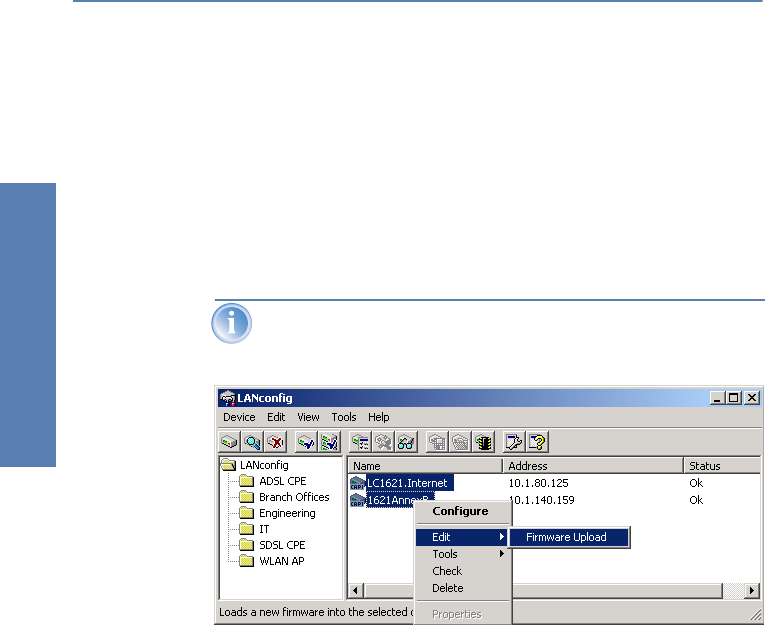
LANCOM Reference Manual LCOS 3.50 ̈ Chapter 3: Configuration and management
18
Configuration and manage-
ment
Management of multiple devices
LANconfig supports multi device remote management. Simply select the
desired devices, and LANconfig performs all actions for all selected devices
then, one after the other. The only requirement: The devices must be of the
same type.
In order to support an easy management, the devices can be grouped
together. Therefore, ensure to enable ’Folder Tree’ in the View menu, and
group the devices by ’drag an drop’ into the desired folders.
LANconfig shows only those parameters that are suitable for multi
device configuration when more than one device is selected, e.g. MAC
Access Control Lists for all LANCOM Wireless Access Points.
3.2.2 Configuration with WEBconfig
You can use any web browser, even text-based, for basic setup of the device.
The WEBconfig configuration application is integrated in the LANCOM. All
you need is a web browser in order to access WEBconfig.
Functions with any web browser
WEBconfig offers setup wizards similar to LANconfig and has all you need for
easy configuration of the LANCOM—contrary to LANconfig but under all
operating systems for which a web browser exists.
A LAN or WAN connection via TCP/IP must be established to use WEBconfig.
WEBconfig is accessed by any web browser via the IP address of the LANCOM,
via the name of the device (if previously assigned), or via any name if the
device has not been configured yet.
http://<IP address or device name>


















