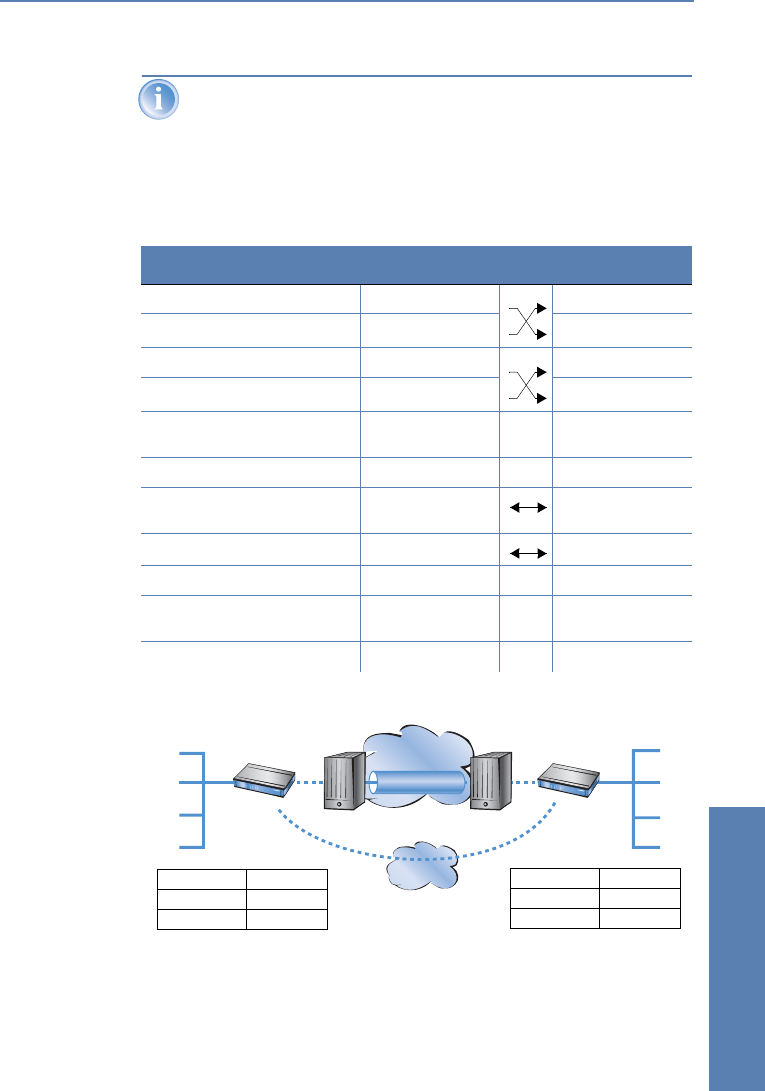
̈ Chapter 14: Virtual Private Networks—VPN LANCOM Reference Manual LCOS 3.50
325
Virtual Private Networks—
VPN
Alternatively, this application can be solved with the help of dynamic
DNS. In this constellation, the headquarters with its static IP address
connects to the branch office with the help of a dynamic DNS name
which is assigned to the current dynamic IP address. More
information is available under ’Dynamic IP addresses and DynDNS’
→page 305.
14.6.4 Dynamic/dynamic (with LANCOM Dynamic VPN)
A VPN tunnel via the Internet serves as the connection between the LANCOM
Headquarters and branch office. Both sites have dynamic IP addresses.
Thus, both can initiate the connection.
Entry
Headquarters
Branch_office
Type of local IP address static dynamic
Type of remote IP address dynamic static
Name of the local device Headquarters Branch_office
Name of the remote device Branch_office Headquarters
ISDN-calling number of the remote
device
06954321 03012345
ISDN-caller ID of the remote device 06954321 03012345
Password for the secure
transmission of the IP address
confidential confidential
Shared Secret for encryption secret secret
IP address of the remote device 193.10.10.1
IP-network address of the remote
network
10.10.2.0 10.10.1.0
Netmask of the remote network 255.255.255.0 255.255.255.0
Headquarters Branch_office
LAN 10.10.1.x
LAN 10.10.2.x
VPN tunnel
Dynamic IP address
Private IP 10.10.1.1
ISDN no. (030) 12345
ISDN identifier 03012345
Dynamic IP address
Private IP 10.10.2.1
ISDN no. (069) 54321
ISDN identifier 06954321
ISDN
Internet


















