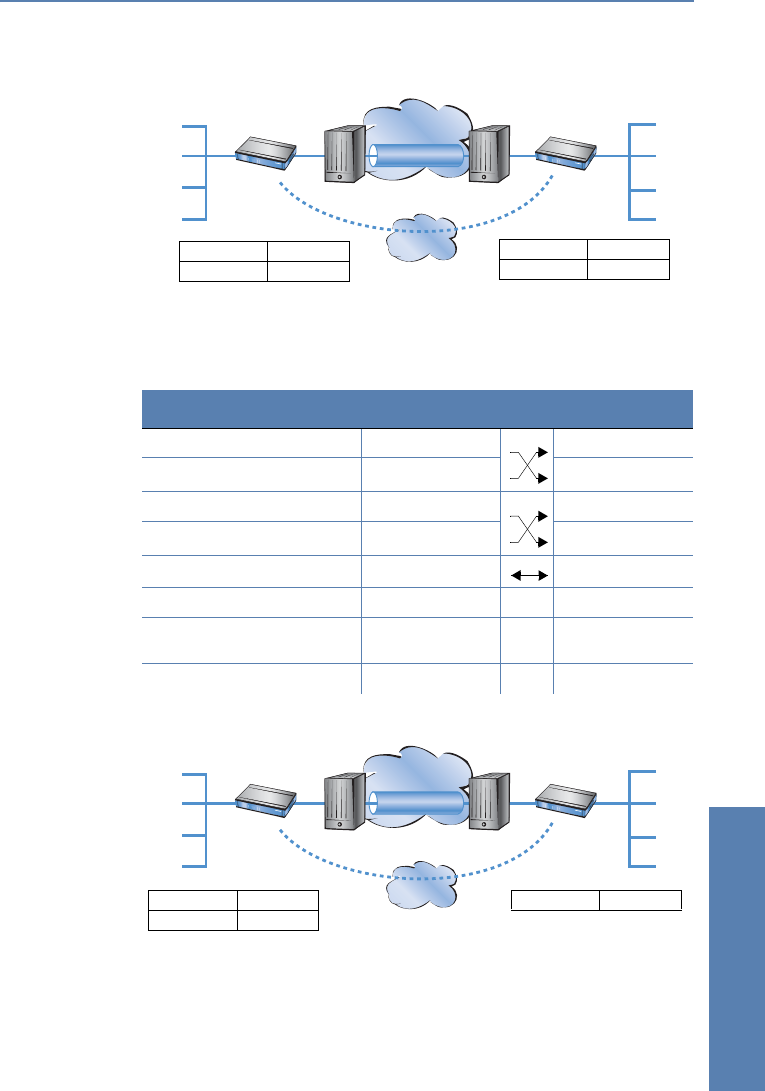
̈ Chapter 14: Virtual Private Networks—VPN LANCOM Reference Manual LCOS 3.50
323
Virtual Private Networks—
VPN
14.6.1 Static/static
A VPN tunnel via the Internet serves as the connection between the LANCOM
Headquarters and branch office. Both gateways have static IP addresses.
Thus, both can initiate the connection.
14.6.2 Dynamic/static
The VPN gateway Branch office initiates a VPN connection to the gateway
Headquarters. Branch office has a dynamic IP address that was chosen and
assigned by the Internet service provider upon dialling in, whereas
Headquarters Branch_office
LAN 10.10.1.x
LAN 10.10.2.x
VPN tunnel
Static IP address
Public IP 193.10.10.1
Private IP 10.10.1.1
Static IP address
Public IP 193.10.10.2
Private IP 10.10.2.1
Internet
ISDN
Entry Headquarters Branch_office
Type of local IP address static static
Type of remote IP address static static
Name of the local device Headquarters Branch_office
Name of the remote device Branch_office Headquarters
Shared Secret for encryption secret secret
IP address of the remote device 193.10.10.2 193.10.10.1
IP-network address of the remote
network
10.10.2.0 10.10.1.0
Netmask of the remote network 255.255.255.0 255.255.255.0
Headquarters Branch_office
LAN 10.10.1.x
LAN 10.10.2.x
VPN tunnel
Static IP address
Public IP 193.10.10.1
Private IP 10.10.1.1
Dynamic IP address
Private IP 10.10.2.1
Internet
ISDN


















