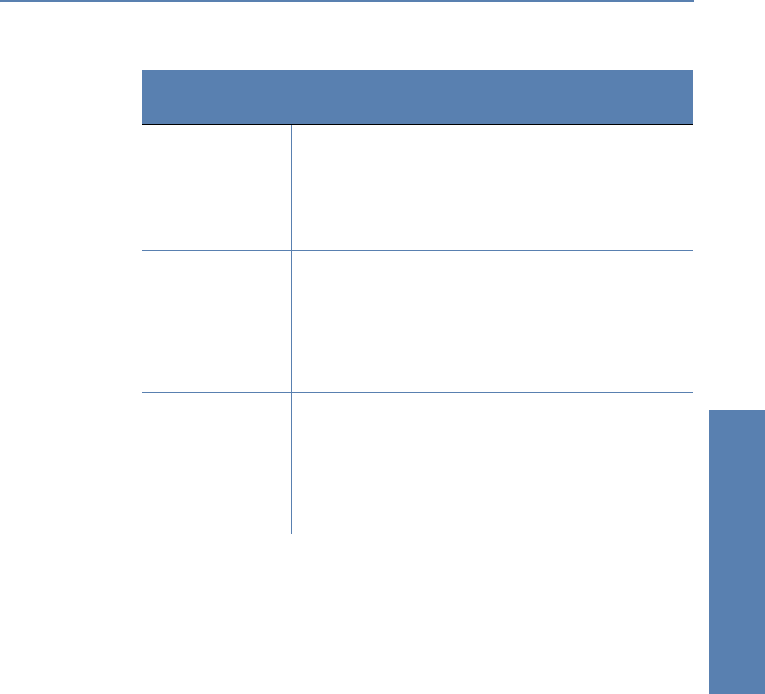
̈ Chapter 7: Routing and WAN connections LANCOM Reference Manual LCOS 3.50
97
Routing and WAN
connections
7.7 Extended connection for flat rates—Keep-alive
The term flat rate is used to refer to all-inclusive connection rates that are not
billed according to connection times, but instead as a flat fee for fixed periods.
With flat rates, there is no longer any reason to disconnect. On the contrary:
New e-mails should be reported directly to the PC, the home workplace is to
be continuously connected to the company network and users want to be able
to reach friends and colleagues via Internet messenger services (ICQ etc.)
without interruption. This means it is desirable to continuously maintain con-
nections.
With the LANCOM the Keep-alive function ensures that connections are
always established when the remote station has disconnected them.
Configuration of Keep-alive function
The keep alive procedure is configured in the name list.
If the holding time is set to 0 seconds, a connection is not actively discon-
nected by the LANCOM. The automatic disconnection of connections over
which no data has been transmitted for a longer time is deactivated with a
Time Time between two checks of the connection with LCP (see the fol-
lowing section). This is specified in multiples of 10 seconds
(i.e. 2 for 20 seconds, for instance).
The value is simultaneously the time between two verifications of
the connection to CHAP. Enter this time in minutes.
The time must be set to '0' for remote sites using a Windows oper-
ating system.
Retr. Number of retries for the check attempt. You can eliminate the
effect of short-term line interference by selecting multiple retries.
The connection will only be dropped if all attempts are unsuccess-
ful. The time interval between two retries is 1/10 of the time inter-
val between two checks.
Simultaneously the number of the “Configure requests“ that the
router maximum sends before it assumes a line error and clears the
connection itself.
Conf, Fail, Term These parameters are used to affect the way in which PPP is imple-
mented. The parameters are defined in RFC 1661 and are not
described in greater detail here. You will find troubleshooting
instructions in this RFC in connection with the router's PPP statis-
tics if you are unable to establish any PPP connections.
The default settings should generally suffice.
These parameters can only be modified via LANconfig, SNMP or
TFTP!
In this column of
the PPP list...
...enter the following values:


















