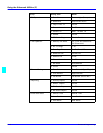Setting of RX Operations
6 - 16 Enhanced Utilities
•
A password is a 4-digit number ranging between 0000 and 9999.
For example: 6237
8
Make sure that the correct password has been set, and then press the "Yes" key.
•
If you want to change the password to another, press the "No/Clear" key, and enter a new
password.
•
The initial display is changed to the memory reception display.
Changing Timer and Password
To change the time setting of the Timer and the registered password, turn OFF the Memory
Reception mode. This will print out the received document stored in the memory and cancel the
Memory reception mode.
Turn OFF the Memory Reception mode according to “Printing the Document Received by
Memory RX Mode” and cancel the memory reception mode.
Reset the Memory Reception mode and enter the Timer and password.
Printing the Document Received by Memory RX Mode
Your machine rings and receiving the document. To check that the document has been stored in
memory.
1
Press the "Program" key 5 times.
The display changes to the RX OPERATION.
2
Press ‘1’ of the keypad.
The display changes to the MEMORY RX Mode.
3
Press the "Left" or "Right Arrow" keys to select OFF, press "Yes" key.
It will print out the document stored in memory, if no password has been set.
4
If a password has been programmed.
Enter the set password from the Keypad. For example: 6237
5
Making sure that the programmed password has been entered, press "Yes" key.
The machine now starts printing the document stored in memory.
Memory Substitution Reception
When printing out the document by direct reception, if printing trouble (paper empty, paper jam)
happens, reception is automatically changed from direct reception to memory reception.
This function to continue receiving the document is called the memory substitution reception
function.
The document is automatically printed out later once the printing trouble is corrected.