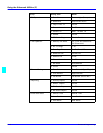Setting of RX Operations
Enhanced Utilities 6 - 17
Two Page Print
Two-Page Print prints two copies of a document received automatically. If you frequently make
copies of documents received, it’s a good idea to turn ON this feature.
Two sub-features are available:
•
ON (Sorts by stacking like pages together)
•
ON-SORT (Sorts by creating individual sets)
•
When set to OFF, the received copies are printed just as received.
Setting this Function
1
Press the "Program" key 5 times.
The display changes to the RX OPERATION.
2
Press ‘3’ of the Keypad.
3
Press the "Left" or "Right Arrow" keys to select the desired sub-feature or turn off Two
Page Print function.
4
Make sure that the correct setting has been made, and then press the "Yes" key.
Feature Description
ON Received Copies of Print
ON (Sort) Received Copies of Print
OFF Received Copies of Print
3
2
1
3
2
1
3
2
1
3
2
1
3
2
1
3
2
11
3
3
2
2
1
1