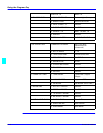Cancel Reserve
5 - 18 Function Utilities
Cancel Reserve
Cancel Reserve cancels a transmission reservation for a document previously stored in memory for
Timer TX, Broadcast TX, and Polling TX.
Using Cancel Reserve
1) Checking Documents Reserved for Transmission
1
Press the Report key 3 times. The message " PRINT REPORT?" appears.
2
Press the "Yes" key.
3
Press the Report key 3 times.
The message "MEMORY DATA LIST" appears.
4
Press the "Yes" key.
•
The machine prints a Memory Data List.
•
Go over the list and identify the documents reserved for transmission and the particular
FUNCTION features specified.
•
Print a Memory Image Print if you want to check for the contents of a particular reserved
document.
2) Canceling Document Reserved for Transmission
1
Press the "Function" key.
2
Press ‘8’ of the Keypad to select “CANCEL RESERV”.
The document data display consists of the following five items.
•
Session number
•
Communication start time
•
Function:
TIMER POLL-TX
B-CAST MEMORY (Memory reservation)
M.B. TX RELAY
POLL-RX
•
Press Yes to delete this transmission.
•
Press the Right Arrow key to see more details.
3
Press the "Up" and "Down Arrow" keys to select the item you want to cancel.
4
Then press the "Yes" key.
If the document is not what you want to cancel, press the "No/Clear" key.