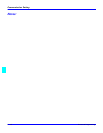More about TX Operation
7 - 12 Enhanced Programming
Setting PAGE COUNT TX
When Page Count TX is set to ON, before the transmission the original documents are
scanned into memory and judged whether the pages are correct or not. This function is
used to ensure the originals are not misfed from the Document Feeding Tray.
1
Press the "Program" key 4 times to display the message TX OPERATION.
2
Press "3" on the Keypad. A message is displayed briefly to confirm your selection.
3
Press the Arrow keys to select ON or OFF as default setting and press "Yes" key.
4
Press "No/Clear" key, to return to the initial state.
Using PAGE COUNT TX
1
Place your document face up on the Document Feeding Tray.
2
Press the Copy/Fax key to switch to the Fax screen.
The display should show the message TX PAGE=.
3
Enter the page count of the document to be transmitted and press "Yes" key.
4
The display prompts you to enter the remote fax number.
5
Enter the fax number. Then press the "Start" key to transmit. Before dialing the
number, the machine scans the documents into memory and counts the pages.
For example: the remote fax number is 12345
If the pages are equal to the number you have entered, it starts to dial and transmit
them, otherwise, the message “WRONG PAGE COUNT” is displayed. Press
"Stop" key, and go back to step 1, transmit again.