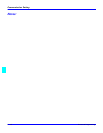More about TX Operation
Enhanced Programming 7 - 11
More about TX Operation
This section describes the choice available in TX operation menu.
Setting SCAN CONTRAST
There are five contrast levels that you can select depending on your original document.
For documents with very fine or light characters, choose a lighter level.
1
Press the "Program" key 4 times. The message “TX OPERATION” is displayed.
2
Press "1" of Keypad. A message appears briefly to confirm your selection.
3
Press the Arrow keys to select the desired contrast as the default setting.
Then press "Yes" key.
4
Press "No/Clear" key, back to the initial state.
Setting RESOLUTION
To assure the best quality document, please set scanning resolution and contrast according
to the requirements of your documents original.
1
Press the "Program" key 4 times. The message “TX OPERATION” is displayed.
2
Press "2" of Keypad. Then the following message appears briefly to confirm your
selection.
3
Press the “Arrow” keys to select the desired resolution as default setting (Standard /
Fine /Super Fine /Half Tone) and then press "Yes" key.
•
If you select “H/F” then the message appears to ask the quality of Half tone,
press the "Left" or "Right Arrow" keys to select the desired setting.
•
Then press the "Yes" key to accept this selection.
4
Press "No/Clear" key, to return to the initial state.