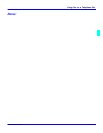Receiving a Document
Basic Fax Operations 3 - 13
Receiving a Document
A document can be received several ways. This section explains how to receive a document and
directly print it on your fax machine without using the memory function. For the procedure using
the memory function (memory reception), see "Printing the Document of Received by Memory
RX mode".
Before receiving a document, the following functions must be set.
Reception Mode
This determines the mode in which your machine should be set to receive a document from the
other party.
Print Mode
This determines the zoom ratio at which the document received from the other party is to be
printed through your machine printer.
Printing Mode (Reduction RX)
Your machine may be in either one of the following three modes when printing a document
received from the other party. Select the appropriate mode according to your needs.
Selecting the Printing Mode
1
Press the "Program" key 5 times into the
"
RX OPERATION
"
mode.
2
Press "4" of the Keypad to show "4 REDUCTION RX" on the Message Display.
3
Using the Arrow keys, select the desired printing mode.
•
Select ON, this selects the Reduction Priority mode.
•
Select OFF, this selects the Full Size Priority mode.
•
Selects CUT, this selects the Cut mode.
Reduction RX Description
ON The machine will reduce the documents as needed to fit on
the loaded paper.
OFF The machine will not reduce the document and instead will
print the remainder on a second page if the image size
exceeds the length of the paper.
CUT The machine will automatically cut off the remainder of the
document if it is less than 18mm. If the remainder exceeds
18mm, it will be printed on a second page.