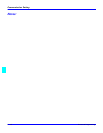More about RX Operation
7 - 14 Enhanced Programming
More about RX Operation
This section describes the choice available in RX operation menu.
Setting No. of RINGS
The unit will answer an incoming call after the number of rings set in this menu.
1
Press the "Program" key 5 times to display the message RX OPERATION.
2
Press "2" of Keypad. A message appears briefly to confirm your selection.
3
Enter the desired number of rings as the default and press "Yes" key.
4
Press "No/Clear" key, back to the initial state.
Note: Number of rings is limited by country standard