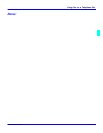Receiving a Document
Basic Fax Operations 3 - 15
Operation at Reception
Receiving a Document in the Fax Mode (Auto RX mode)
1
When using a telephone, the telephone also rings indicating that a fax call is coming in.
2
The machine communication starts after the preset number of rings is detected.
The number of rings before the machine answers is programmable.
3
When all pages of the document are received, a buzzer sounds, notifying that the
communication has been completed.
Receiving a Document in the Tel Mode (Manual RX mode)
1
When using a telephone unit, the telephone also rings indicating that a fax call is coming in.
2
You pick up the telephone.
This stops the machine ringing.
3
If you hear a fax signal, press the "Start" key for reception, then you can hang up the
telephone.
4
The document is received and printing out.
When all pages of the document are received, a buzzer sounds, notifying that the
communication has been completed.