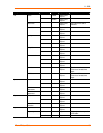XPort AR User Guide 134
11: XML
The XPort AR supports configuration using Extensible Markup Language (XML).
XML’s main purpose is to assist the transmission of data across different systems.
Two things are required for XML:
It must be well-formed. The XML structure must adhere to general XML
format rules.
It must be valid. It must comply with the XML schema.
Every command that is executable from the XPort AR’s Command Mode is available
for configuration by XML (however, some of the commands are grouped differently).
To configure a unit by XML, configure an XPort AR. Export all or part of the settings
(called groups) to be applied to other units. Import the saved configuration onto other
XPort AR units as necessary (this reduces the need for manual configuration of each
unit).
Note: If there are any errors in the XML configuration, the XPort AR will
reject the entire configuration. Also, passwords, private keys, and certificates
are not imported for security reasons.
Use XML to configure the device by exporting the current configuration as an XML
file using the CLI, the filesystem, the Web Manager, or FTP. These methods are also
used when importing a configuration onto a device. The complete or partial
configuration may be exported or imported onto the XPort AR.
XML Configuration Record Schema
XML Configuration Records (XCRs) are exported using the following DTD:
<!DOCTYPE configrecord [
<!ELEMENT configrecord (configgroup+)>
<!ELEMENT configgroup (configitem+)>
<!ELEMENT configitem (value+)>
<!ELEMENT value (#PCDATA)>
<!ATTLIST configrecord version CDATA #IMPLIED>
<!ATTLIST configgroup name CDATA #IMPLIED>
<!ATTLIST configgroup instance CDATA #IMPLIED>
<!ATTLIST configitem name CDATA #IMPLIED>
<!ATTLIST value name CDATA #IMPLIED>
]>